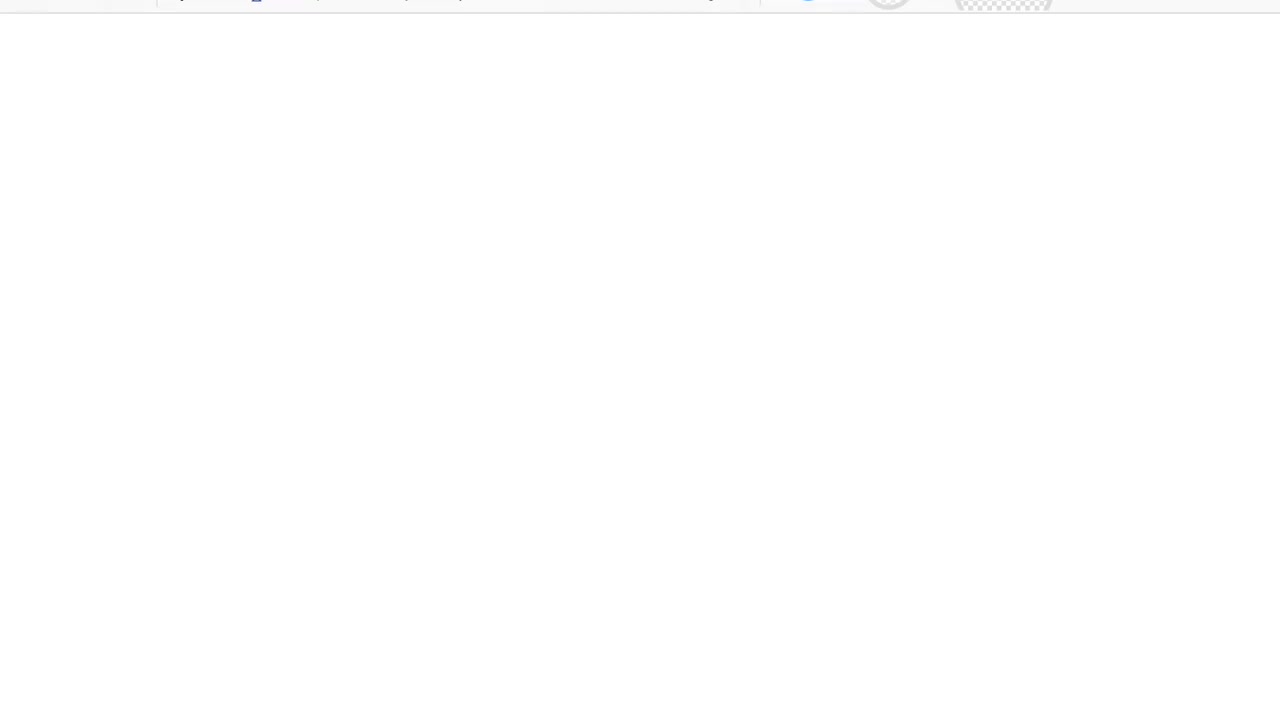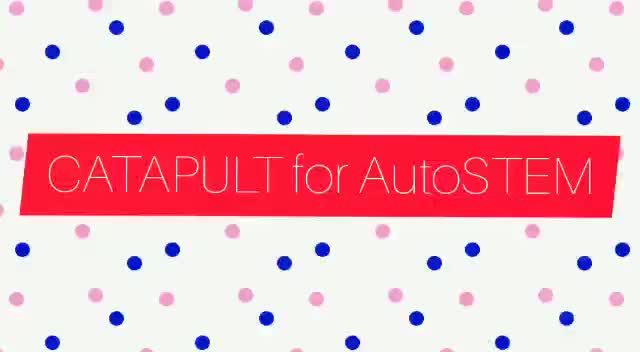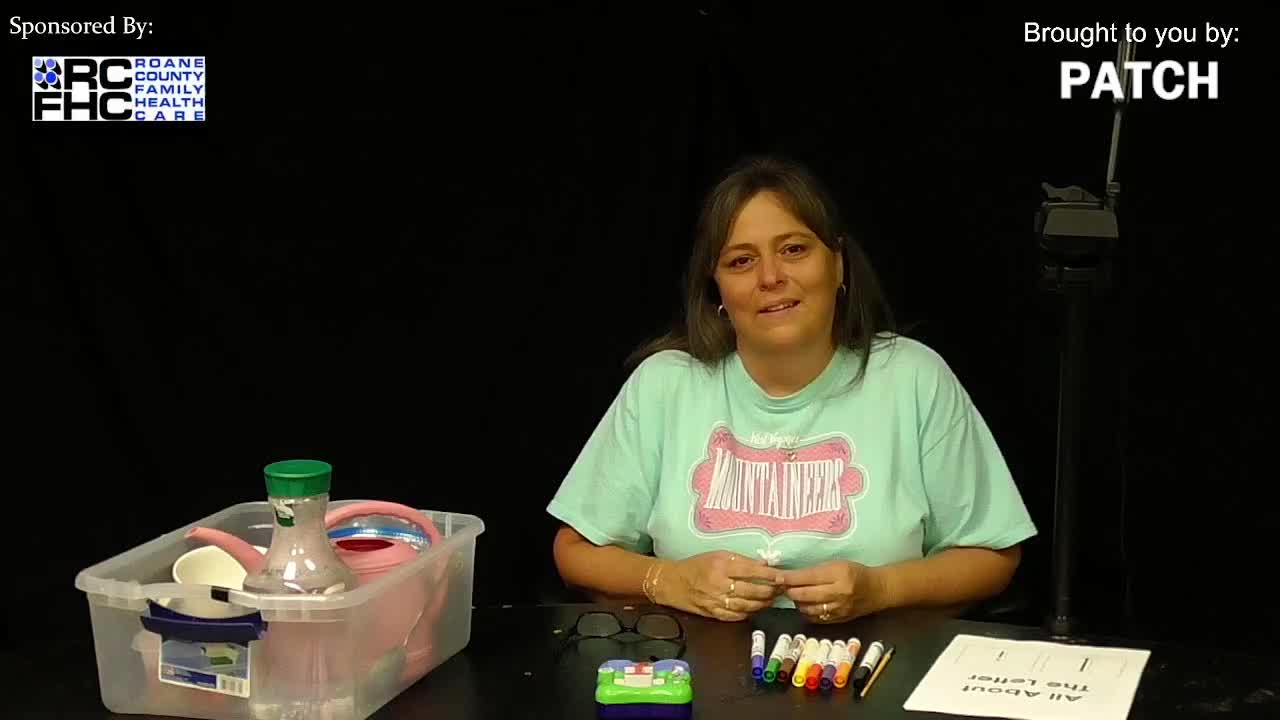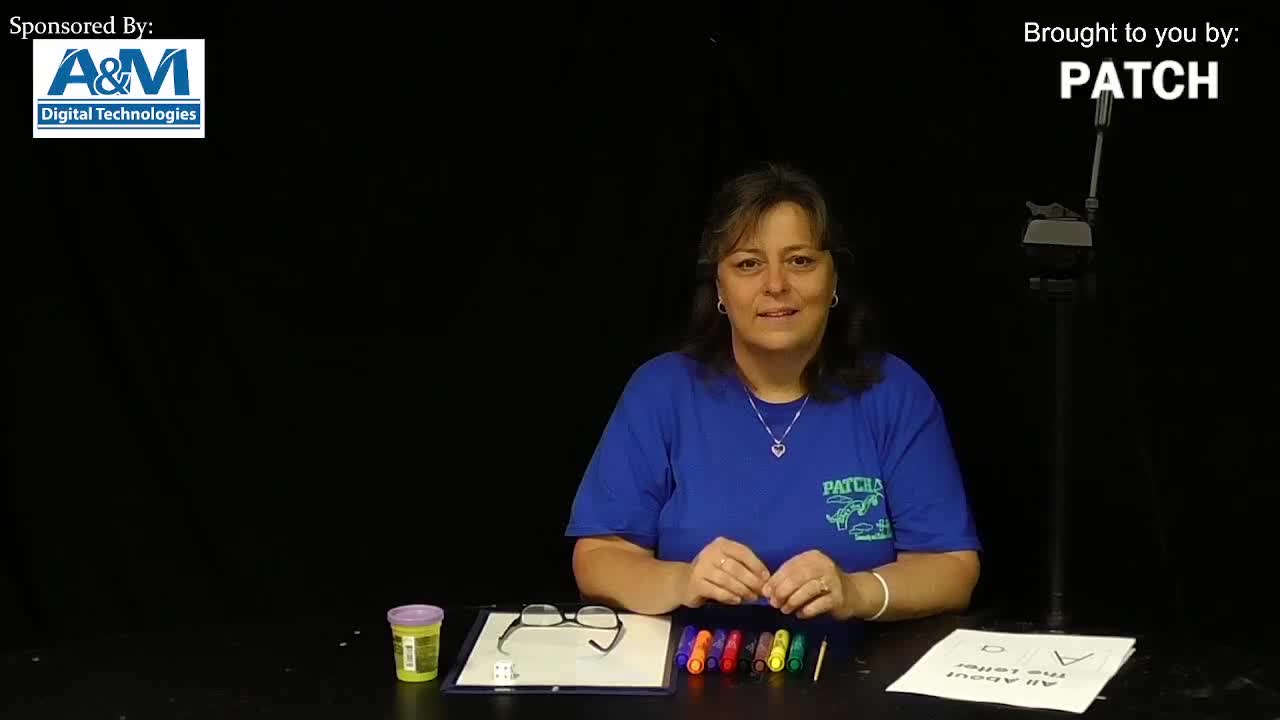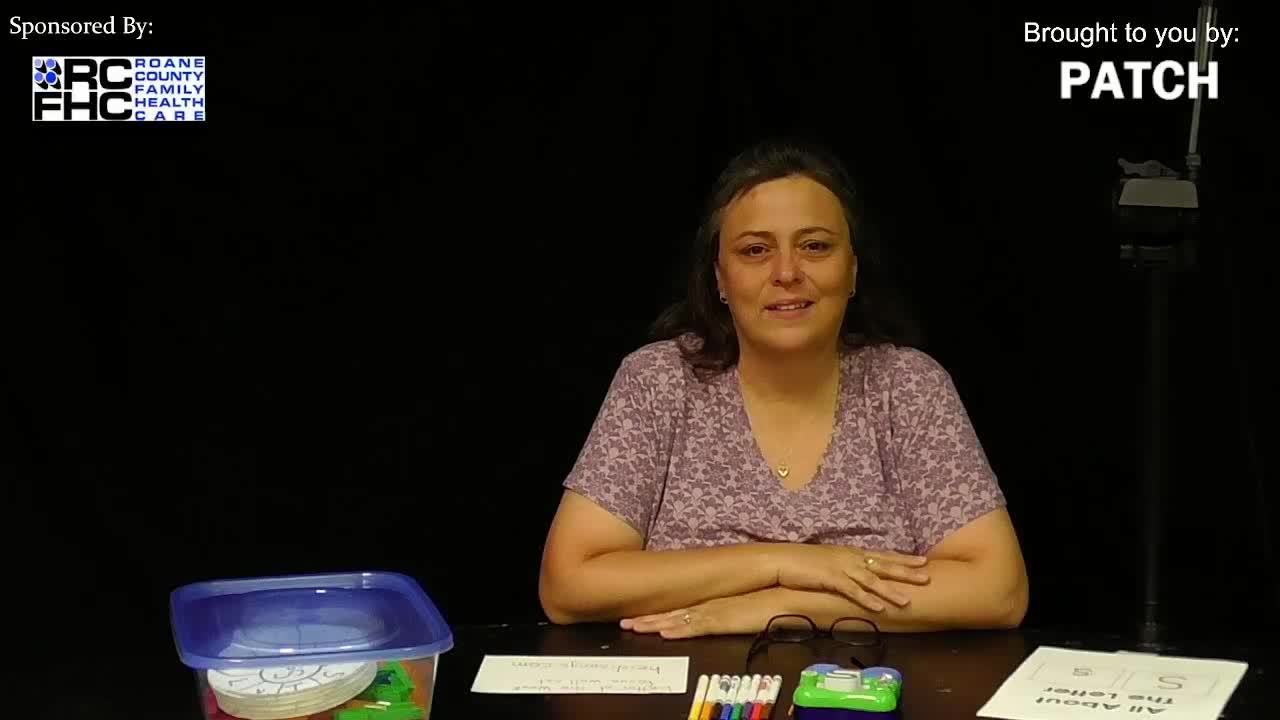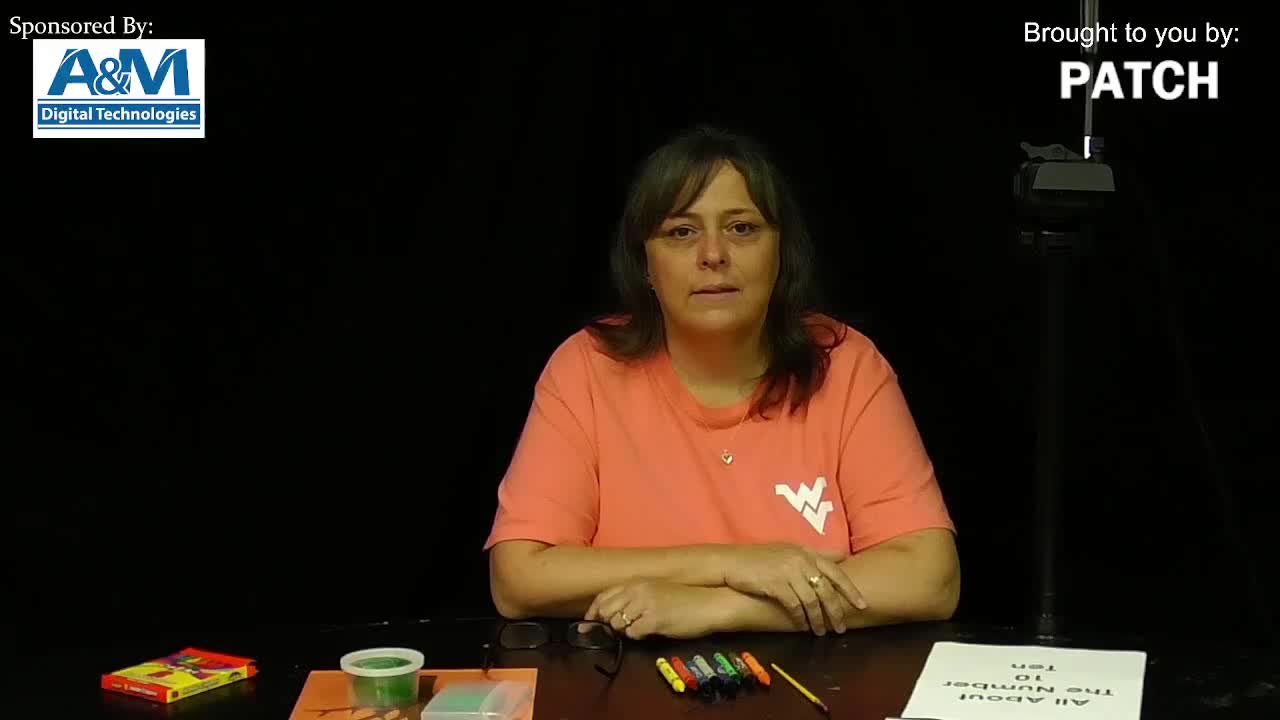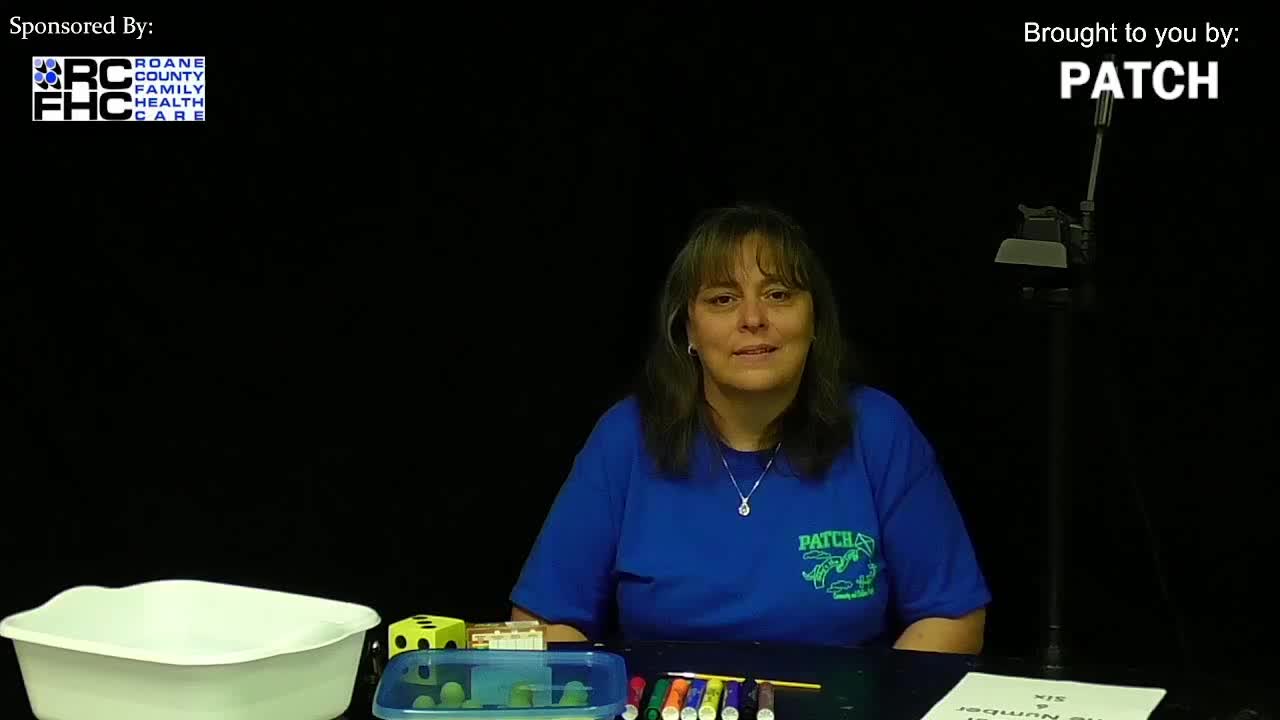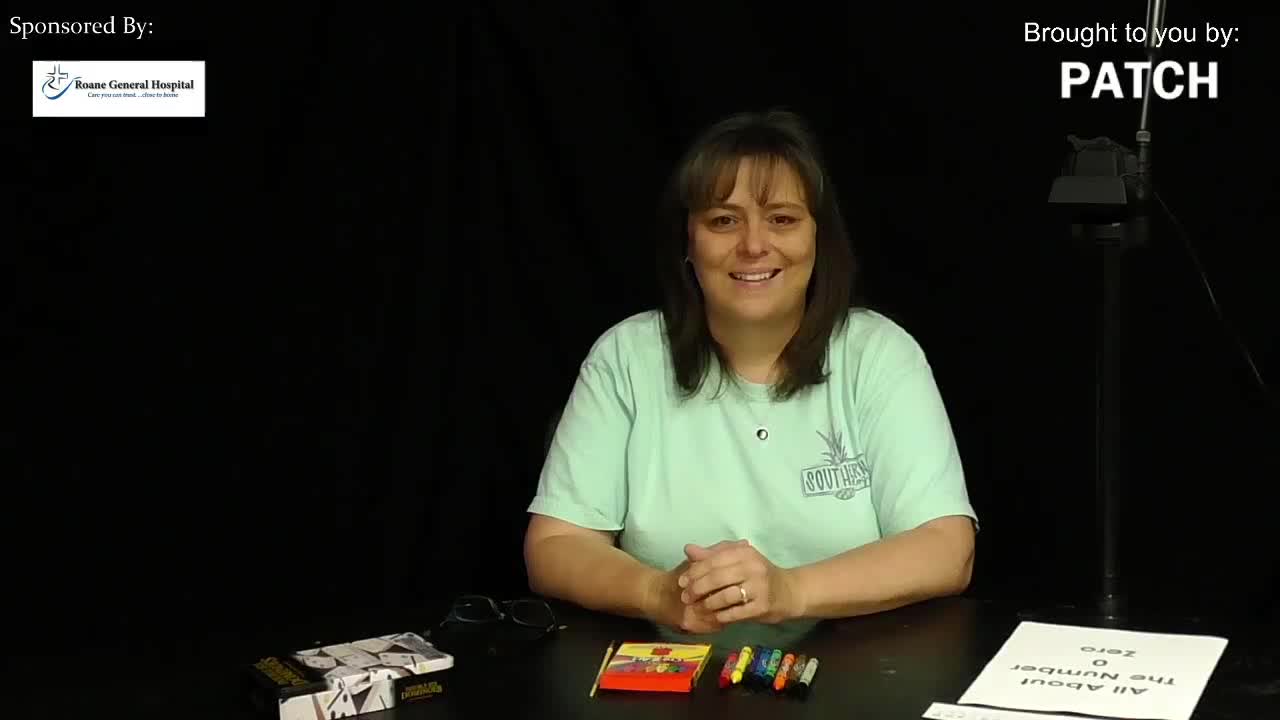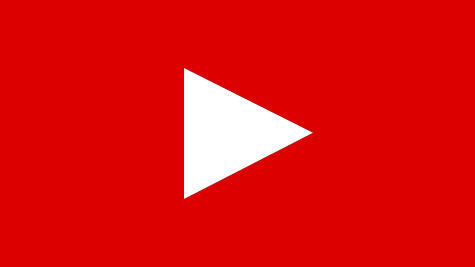This 5-minute video illustrates interesting and fun math activities that uses data from the scores of the first 52 Super Bowls. It shows where to get the student activity, the teacher notes and solutions, the FUN FACTS about the Super Bowl, including how/when the Super Bowl got its name, how many bags of chips are eaten on Super Bowl Sunday, and much, much more! bit.ly/superbowl53ti is the website to get the materials.
Hi! This is Tom Miriden, Math Teacher for Ohio.
Let me show you a good math activity for Grade 7 and up for Super Bowl 53. Here?s the website for all the files for the activities.
But please pause the video as needed.
The website contains activities written for both TI-84 communities and TI-Nspire Communities of graphing calculators.
They include student activities, teacher solutions, super bowl fun facts, super bowl scores, and a blog illustrating both of these activities.
Let?s first look at the super bowl fun facts.
These are 20 facts that you can use as a class opener. You can use one of them or all of them.
One talks about the average price of a Super Bowl ticket. And highest prices ticket in the first Super Bowl is $12.
How much commercials cost. The winning shares. The loser?s shares.
Guacamole chicken wings.
How did the super bowl get its name.
And some other fun fast.
Who has the most wins. Which teams didn?t made it.
On the same document, there is also directions for the calculator activity, which again, is either on of these families.
We are going to focus on the 84 family. But this will also work on TI-Nspire.
We include a pdf of the scores of the first 52 Super Bowl games. They are all listed here. Here?s the pdf of the student activity.
The first thing we need to do is have the students get a program called ?SUPRBL53?put onto their calculator.
We run it and it automatically puts in the game number, the winning score and the losing score.
And so students can no investigate, what is the largest, what is the smallest, what is the winning score that occurs most often.
What was the mean and what was the median.
You can also find the score that occurs more often, the losing scores.
You could do that for total points and also do that for the difference of the scores.
And if you want to, you can also create a boxplot for all of these information.
We also provide the answer key for this. So it has all the answers. To show you what the answers are and we make sure it?s properly done.
And also, we have some samples of the box plot so we know that your students can interpret those with a graph.
Let?s first show how easy it is to input your data into your calculator for the first 52 games.
Now I?m going to press the STAT button here and show you that the list in completely empty.
And then when I go to home screen and then program, the program is called Super Bowl 53.
And you could execute or run that program. And press enter and it tell you that their done.
And now we go back to stat edit, and you can see that in this one is games 1 to 52. Quick way to go to the end is go up twice. And you can see that?s 52 games and it shows that last year, the eagles beat the patriots for 41/43. And you can all the scores there.
This is really quick, really easy. Get?s the students not bored of having to type those numbers in.
You will notice that there is a link to the blog to see all of the files for this. So let?s go there right now.
So here is that blog for Super Bowl 53. Here?s the link to get all that information, there is also a link to this video.
These are the class starters of the fun facts and you are welcome to use them and not use them as you like. I found them very interesting.
Here is the student activity as I?ve shown before. And the TI-Nspire version is very similar. Some of these or all of these are however you want to do this. It?s not a very difficult activity but it does bring up some very good mathematics.
Here is the pdf of the student activity with the answers.
And then here is the pdf of the scores of the first 52 Super Bowl game.
So again, here is the link to the website that has all of these information and activities and so on. And if you are interested, this is where I will be speaking in 2019 and what conferences I will be speaking in.
So enjoy the game!
Let me show you a good math activity for Grade 7 and up for Super Bowl 53. Here?s the website for all the files for the activities.
But please pause the video as needed.
The website contains activities written for both TI-84 communities and TI-Nspire Communities of graphing calculators.
They include student activities, teacher solutions, super bowl fun facts, super bowl scores, and a blog illustrating both of these activities.
Let?s first look at the super bowl fun facts.
These are 20 facts that you can use as a class opener. You can use one of them or all of them.
One talks about the average price of a Super Bowl ticket. And highest prices ticket in the first Super Bowl is $12.
How much commercials cost. The winning shares. The loser?s shares.
Guacamole chicken wings.
How did the super bowl get its name.
And some other fun fast.
Who has the most wins. Which teams didn?t made it.
On the same document, there is also directions for the calculator activity, which again, is either on of these families.
We are going to focus on the 84 family. But this will also work on TI-Nspire.
We include a pdf of the scores of the first 52 Super Bowl games. They are all listed here. Here?s the pdf of the student activity.
The first thing we need to do is have the students get a program called ?SUPRBL53?put onto their calculator.
We run it and it automatically puts in the game number, the winning score and the losing score.
And so students can no investigate, what is the largest, what is the smallest, what is the winning score that occurs most often.
What was the mean and what was the median.
You can also find the score that occurs more often, the losing scores.
You could do that for total points and also do that for the difference of the scores.
And if you want to, you can also create a boxplot for all of these information.
We also provide the answer key for this. So it has all the answers. To show you what the answers are and we make sure it?s properly done.
And also, we have some samples of the box plot so we know that your students can interpret those with a graph.
Let?s first show how easy it is to input your data into your calculator for the first 52 games.
Now I?m going to press the STAT button here and show you that the list in completely empty.
And then when I go to home screen and then program, the program is called Super Bowl 53.
And you could execute or run that program. And press enter and it tell you that their done.
And now we go back to stat edit, and you can see that in this one is games 1 to 52. Quick way to go to the end is go up twice. And you can see that?s 52 games and it shows that last year, the eagles beat the patriots for 41/43. And you can all the scores there.
This is really quick, really easy. Get?s the students not bored of having to type those numbers in.
You will notice that there is a link to the blog to see all of the files for this. So let?s go there right now.
So here is that blog for Super Bowl 53. Here?s the link to get all that information, there is also a link to this video.
These are the class starters of the fun facts and you are welcome to use them and not use them as you like. I found them very interesting.
Here is the student activity as I?ve shown before. And the TI-Nspire version is very similar. Some of these or all of these are however you want to do this. It?s not a very difficult activity but it does bring up some very good mathematics.
Here is the pdf of the student activity with the answers.
And then here is the pdf of the scores of the first 52 Super Bowl game.
So again, here is the link to the website that has all of these information and activities and so on. And if you are interested, this is where I will be speaking in 2019 and what conferences I will be speaking in.
So enjoy the game!