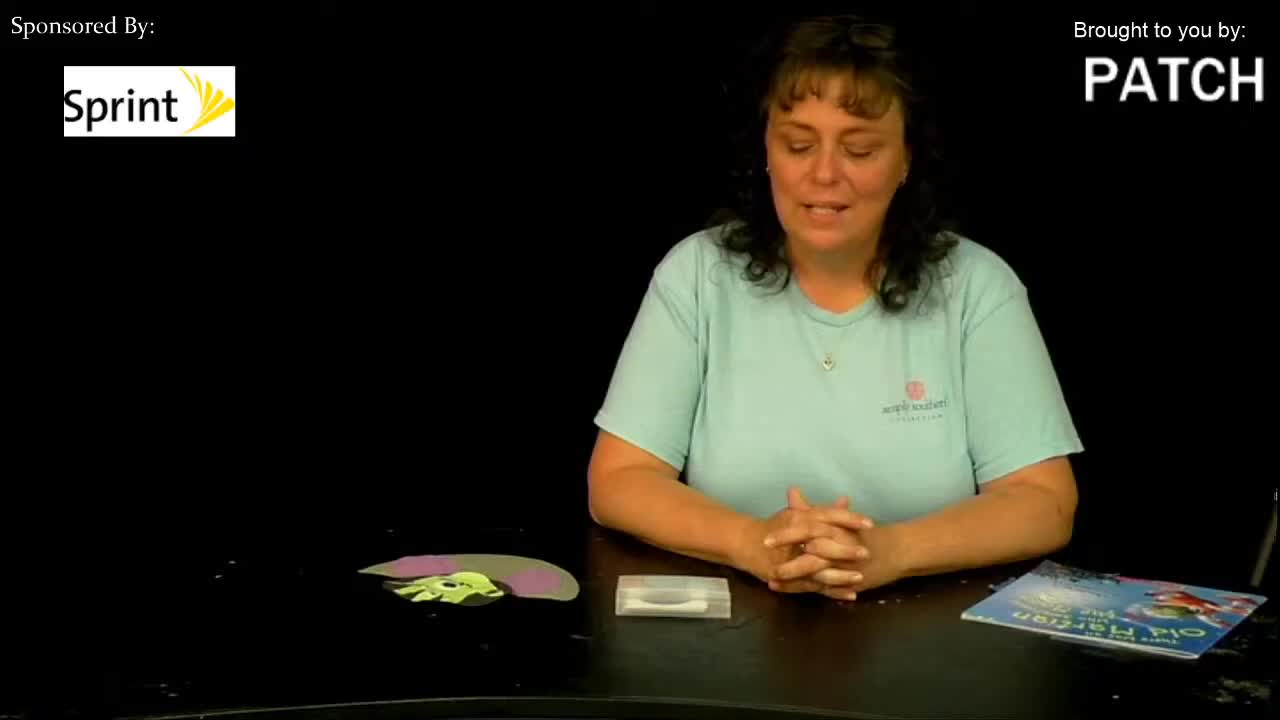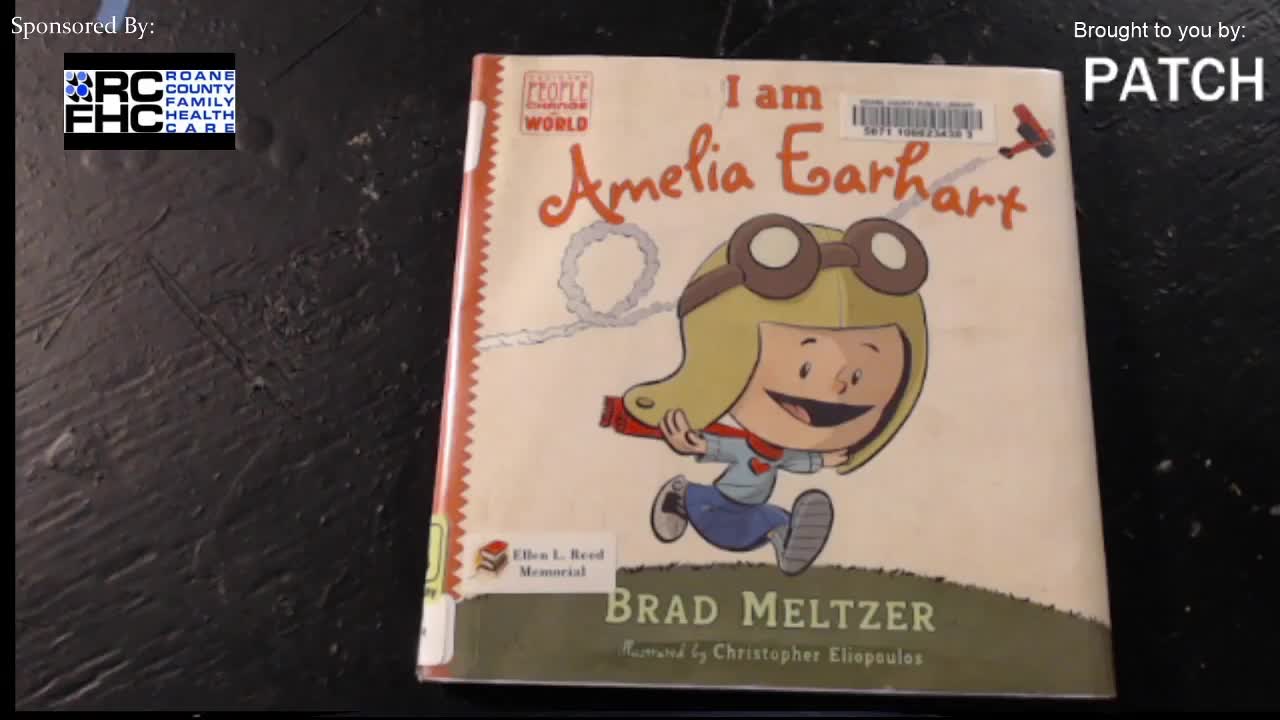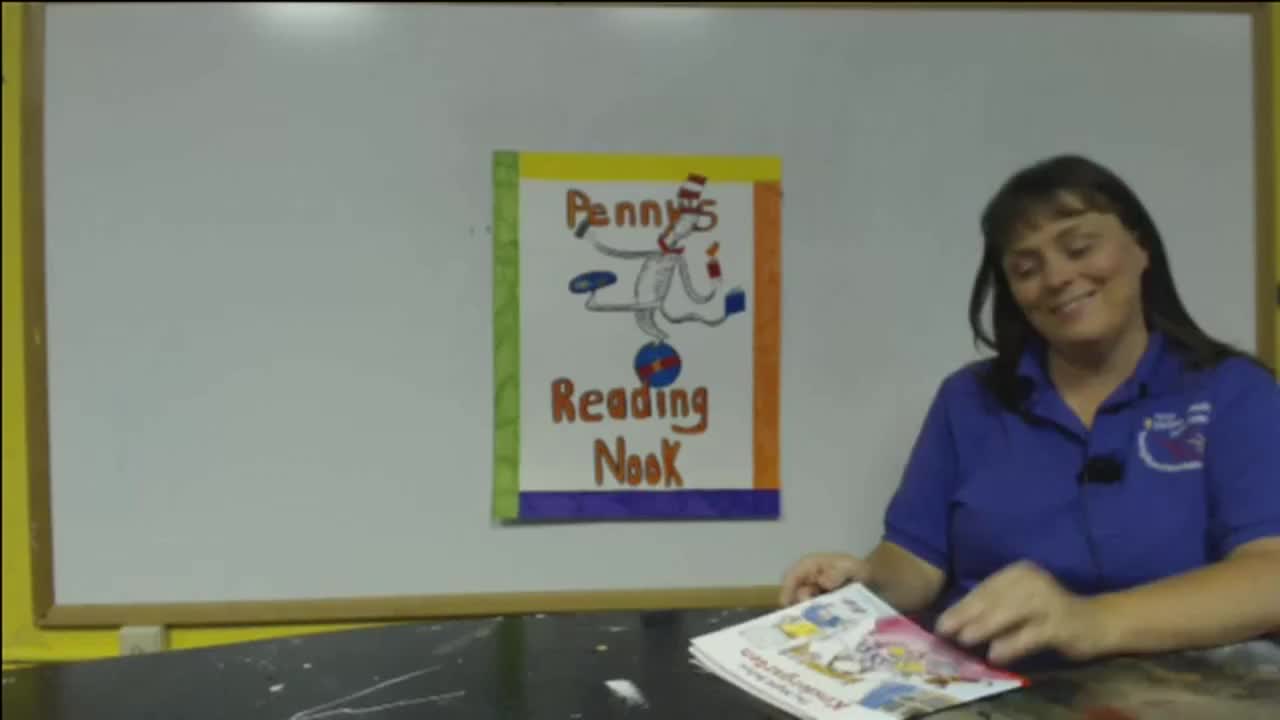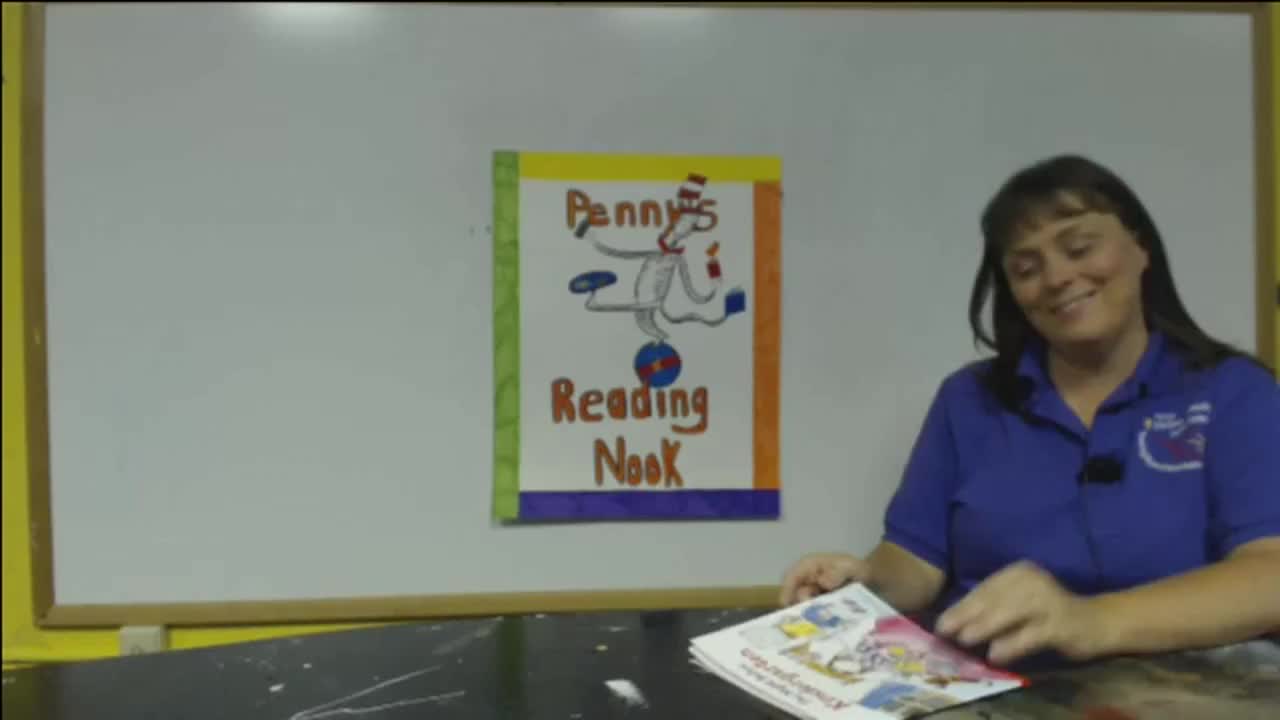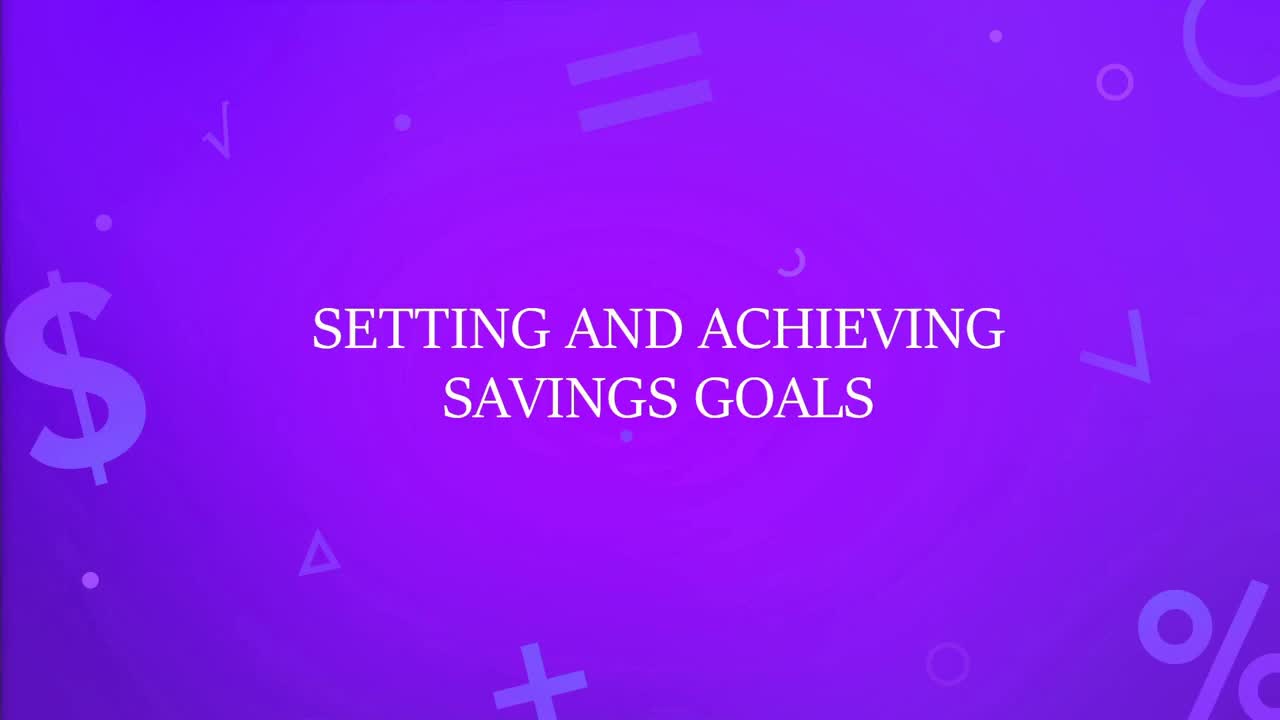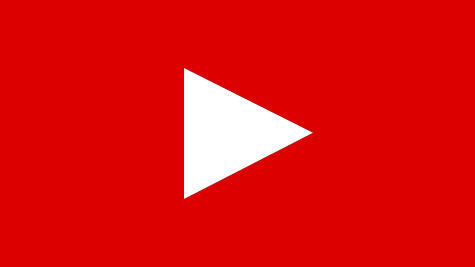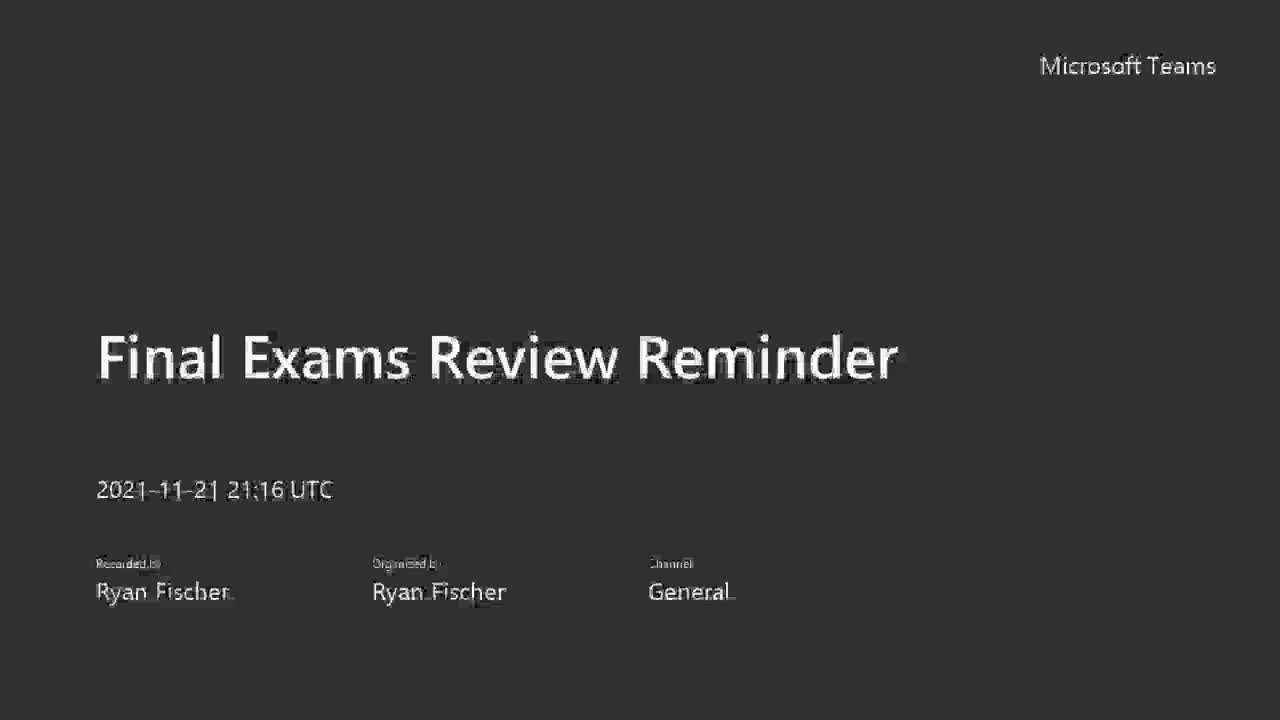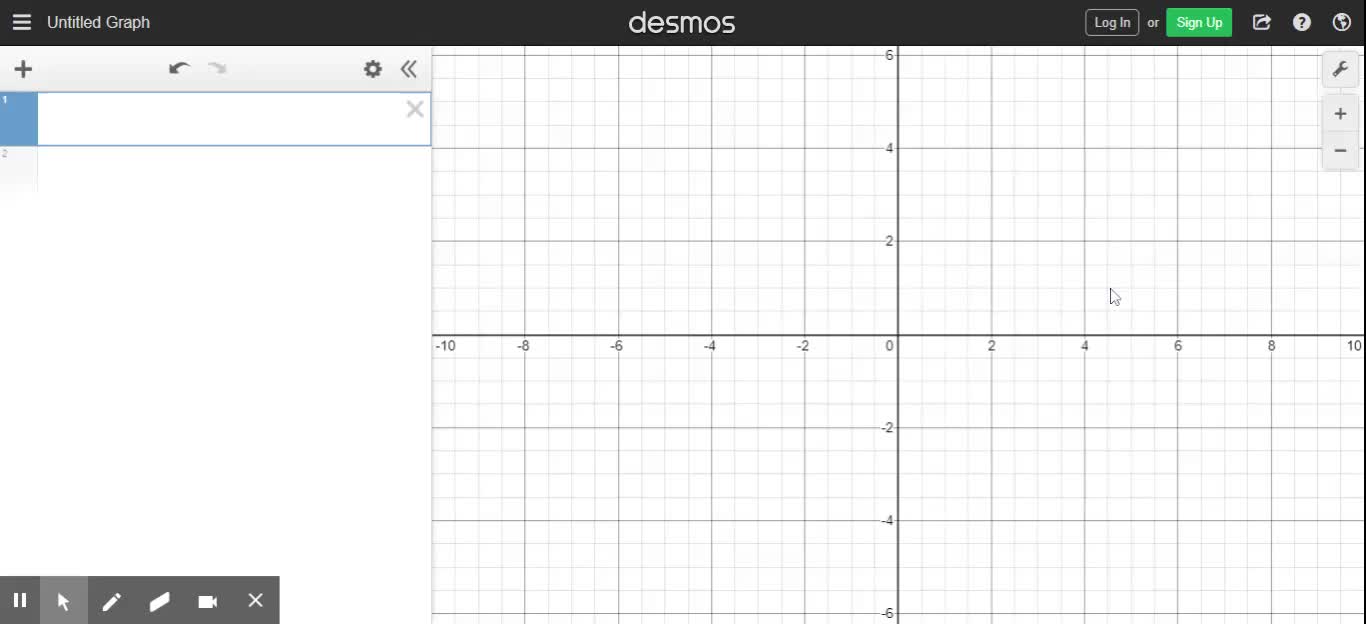Stop Motion Studio App Tutorial LIVE
High School / Arts / Art
The purpose of this instructional screen recording teaches artists the basics of the Stop Motion Studio app, by CATEATER, LLC and highlights the objectives for creating stop-motion animation using Stikbots.
It?s me Mrs. Ramirez and I?m going to walk you through the Stop Motion Studio App. The app is at the bottom of your screen. It looks like a blue square with a white movie camera. You might also see it if you scroll through the apps in another location. So, you can look for it. Here you can see it in the middle of the screen. And also, at the bottom. Press either one. Open up the app. You might open to this page. And this is where all of your movies that you?ve already made, or that other people have made will be stored on your iPad. You might also be in someone else?s movie. If that?s the case, look for the arrow back button. It is to the far-left side. It also looks like a less than sign in math. Go ahead and click that.
Now, it?s time to start a new movie. Press the plus sign. The plus sign will open up a new movie but first you have to set some things up. Go to the camera, it?s down at the bottom to the right, the little camera. We need to lock the focus. When you open it, you?ll see a little camera, you?ll see a letter M. Press the letter M. Once you press the letter M, you are on automatic lock for the focus. So, I want you to take one of your little stickbots. Put it down right at the middle. Remember, to stick it on the table you need to wipe the dust off the suction cups. Stick it right down in this close to the middle as you can. And there. Now, you need to touch the stickbot right at the middle and then the camera will lock the focus on there. You can see that little circle locking the focus. That will make it so that your movie doesn?t get blurry, and clear. Back and forth and make people dizzy.
So, the autolock is on. Now, you need to press D done. I forgot to mention. If someone bumps your camera and it moves, that will mess your movie up. You can see these little lines. I have lines on each table so that you can put your camera back where it goes. Make sure you can see all four lines in the camera. There. And that bottom line should be parallel, side-by-side with the black line at the bottom of your iPad right here.
So, now you have the autolock set. Now, let?s go to the little gear. Make sure that?s on five. We decided as a class that five frames per second was a nice speed for our movie. And now, you and your friends after you press D, done, to the right, now you and your friends are ready to start your movie. Remember, each character has a name so you have to think of the name of your character.
This character is called Pinkypants. She?s a baby. Her personality trait is she is always crying and whining. So basically, she?s a crybaby. She?s the star of my movie. I have another character in my movie called Grandpa Joe. Grandpa Joe is a little bit old and he?s a little bit crabby. So, now I have the names of my characters, and I have the personality traits of my characters. Now, I need to come up with a setting with my friends. Each of your friends will have one stickbot and you can come up with a setting together. Where is your story happening? My story is happening at the park.
So, now I have the character names. I have the setting. Now, I need to think about what happens in the beginning, the middle, and the end of my story. In the beginning of my story, Grandpa Joe decides to take Pinkypants to the park, but he doesn?t have that much experience watching children. So, he gets distracted and in the middle of my story, Pinkypants runs away. At the end of my story, Grandpa Joe finds Pinkypants. And they live happily ever after. So here is how I begin my story.
First, I have to set up my baby. There we go. The baby is playing in the sand. And so, here?s how she?s sitting. I?m gonna go ahead over here on this side of the screen and I?m gonna turn down the onionskinning. Onionskinning means it shows you the picture that last happened. I?m gonna put it right in the middle. You should do the same and I?ll show you why. So, here?s the baby, that?s the first pose. Here?s grandpa. I?ll remember to wipe off the stickbot. And he?s back here. He?s kinda back here. And he?s just looking the other way. He?s not paying any attention. So, I take my first picture. I press the red button. After I take my first picture, I don?t pick theses characters up. If I wanna move them, I leave them in their place and I just turn the baby?s head a little bit. And I?m gonna lift up her arm. Remember, everything is just little movements. I?m gonna lift that up a little. I?m gonna lift this up a little. Grandpa Joe still doing the same thing.
Now, I?m gonna go ahead and lift it up a little more. You can see a ghost image of my hands in there. That?s the onionskinning. That?s showing you the old picture so you can make sure you don?t move your stickbot too much. I?m gonna take another picture. Now, I?m gonna make the baby?s hands go down a little bit. A little bit at a time. Take another picture. Make the baby?s hands go down again because this is kind of how baby?s play in the sand. They just kinda bang the ground. There we go. And now the baby?s kinda looking this way. She notices something and Grandpa Joe still looking the other way. Take that picture. The baby decides to get up for she?s gonna look and see if Grandpa Joe is looking. She?s gonna turn her head a little bit more and look at Grandpa Joe. And now that she sees he?s not looking, she?s gonna look at the camera, and he?s still not paying attention. She?s going to stand up slowly, I?m gonna move her head like this and make her look like she just got up. She kinda has her leg bent. Remember if you wanna move this, you have to kind of pull them and click them into place. There. She doesn?t walk that well yet. She?s just a baby. And turn her head. There, she got herself standing up. I?m gonna take a picture.
She?s looking over here now, and she?s starting to move her legs. She?s toddling. Toddlers toddle. And now she?s walking away. There she goes. She?s escaping. Grandpa Joe is still not paying any attention. Trying not the bump the camera this whole time. This is the hard part ? not bumping the camera. There she goes. She?s taking another step. And she?s walking. I just do one step at a time. She?s walking away. I?m gonna make her walk all the way off the stage. Remember, if you accidentally take a picture of your hand, don?t worry. Just go down here to the time frame, I mean to the timeline, find the picture you don?t like, click on it, and there?s a little delete button right down there. It?s a garbage can. Just touch that. There you go. And now, I?m ready to take that picture again. And she?s gonna walk all the way. There she goes. She?s very sneaky. She?s sneaking away.
And now, Grandpa Joe finally turns his head, and he looks, and he doesn?t see her, and he throws his hands up in the air. Oh no! And he runs over to her. Don?t bump the camera like I just did. He runs over to her, where she was. And he looks down at the spot where she was sitting, and he doesn?t see her so he throws his arms up again. And he looks, and he starts to run away looking for her. And he?s running fast. He?s almost kinda flying through the air. He?s gonna go very fast. If you want your creatures to look like they?re going fast you kinda make big movements. Look at that big step. I just made him walk a really big step. There he goes. Where did she go?
Now, I?m in the middle of my story. This is the part where she escapes, and he runs to look for her. And then this one?s gonna be funny, he?s gonna be almost tipping over. He?s so freaked out. There he goes. And then on this next one he is gone. All you see is his foot in the picture.
And now, I am on the end of my story. This time, when Grandpa Joe comes back, he is going to be carrying her. And it?s gonna look really funny. That?s how I?m gonna make people laugh in my story too, because he doesn?t want her to disappear again. So, let?s see if I can get them to stand on top of each other. I?m kinda bending the legs right now. You have to pull them and click them into place. Let?s see if I can make Grandpa Joe to hold on to baby Pinkypants. Okidoki. I think they?re attached. I hope she doesn?t fall off. Maybe I can stick her hands to his head. Maybe not. I just want Grandpa Joe to be carrying Pinkypants this time. I think I?ll put his arms up. Maybe, I will lift this arm up. There we go. And now, I will lock her legs into place this way. There we go. See how I have that leg this way. Then I can lock the knee in place. And now, he?s carrying her, and I don?t think he wants to let her go. Maybe I?ll connect the hands so that they don?t fall apart. Come on Grandpa Joe, I know you're old. You can do it. Come on Pinkypie stop moving around. I know you?re just a baby. Okay, come on, come on. Uh oh, grandpa?s too old, I think. That?s where it takes a lot of engineering to kinda get these to where you want them. Okay, can you do it grandpa? Okay, he?s carrying her.
And he can barely hold her. Don?t fall. Here he comes, oh he?s leaning. Here he comes again. She?s heavy, he?s old. And he gets to the middle here. And maybe she knocks him over because she?s too heavy. Oh grandpa. There we go. Come on, Grandpa Joe, stay there. And then Grandpa Joe carefully sits down and decides to play with her. There he, whoops! Careful, Joe. That?s not gonna work. There he tries to put her down on the ground. She?s heavy. She crawls next to him. Let?s fix her up here. There. Now, they?re playing together.
Now they look at each other. And they hold hands. And they?re happy they found each other. And now they look at the camera. And the end. You can even make your stickbots stand up and bow. Let?s lift their hands up in the end here. So, remember you and your friends are gonna come up with this story together. Okay.
When you?re ready, you can press the play button. It?s right there. Let?s see how this story looks. You should see a beginning, a middle, and an end. There?s the beginning. The baby is playing. She runs away in the middle. Grandpa?s like, Oh no! He runs to look for her and he brings her back. He puts her down and this time he?s gonna hold hands with her. And the movie will be on loop so it should play again and again. And you just made you own stop motion movie. Let?s press pause. We?ll press the arrow back and you should see the movie you just made right there at the top. Good job, everyone!
Now, it?s time to start a new movie. Press the plus sign. The plus sign will open up a new movie but first you have to set some things up. Go to the camera, it?s down at the bottom to the right, the little camera. We need to lock the focus. When you open it, you?ll see a little camera, you?ll see a letter M. Press the letter M. Once you press the letter M, you are on automatic lock for the focus. So, I want you to take one of your little stickbots. Put it down right at the middle. Remember, to stick it on the table you need to wipe the dust off the suction cups. Stick it right down in this close to the middle as you can. And there. Now, you need to touch the stickbot right at the middle and then the camera will lock the focus on there. You can see that little circle locking the focus. That will make it so that your movie doesn?t get blurry, and clear. Back and forth and make people dizzy.
So, the autolock is on. Now, you need to press D done. I forgot to mention. If someone bumps your camera and it moves, that will mess your movie up. You can see these little lines. I have lines on each table so that you can put your camera back where it goes. Make sure you can see all four lines in the camera. There. And that bottom line should be parallel, side-by-side with the black line at the bottom of your iPad right here.
So, now you have the autolock set. Now, let?s go to the little gear. Make sure that?s on five. We decided as a class that five frames per second was a nice speed for our movie. And now, you and your friends after you press D, done, to the right, now you and your friends are ready to start your movie. Remember, each character has a name so you have to think of the name of your character.
This character is called Pinkypants. She?s a baby. Her personality trait is she is always crying and whining. So basically, she?s a crybaby. She?s the star of my movie. I have another character in my movie called Grandpa Joe. Grandpa Joe is a little bit old and he?s a little bit crabby. So, now I have the names of my characters, and I have the personality traits of my characters. Now, I need to come up with a setting with my friends. Each of your friends will have one stickbot and you can come up with a setting together. Where is your story happening? My story is happening at the park.
So, now I have the character names. I have the setting. Now, I need to think about what happens in the beginning, the middle, and the end of my story. In the beginning of my story, Grandpa Joe decides to take Pinkypants to the park, but he doesn?t have that much experience watching children. So, he gets distracted and in the middle of my story, Pinkypants runs away. At the end of my story, Grandpa Joe finds Pinkypants. And they live happily ever after. So here is how I begin my story.
First, I have to set up my baby. There we go. The baby is playing in the sand. And so, here?s how she?s sitting. I?m gonna go ahead over here on this side of the screen and I?m gonna turn down the onionskinning. Onionskinning means it shows you the picture that last happened. I?m gonna put it right in the middle. You should do the same and I?ll show you why. So, here?s the baby, that?s the first pose. Here?s grandpa. I?ll remember to wipe off the stickbot. And he?s back here. He?s kinda back here. And he?s just looking the other way. He?s not paying any attention. So, I take my first picture. I press the red button. After I take my first picture, I don?t pick theses characters up. If I wanna move them, I leave them in their place and I just turn the baby?s head a little bit. And I?m gonna lift up her arm. Remember, everything is just little movements. I?m gonna lift that up a little. I?m gonna lift this up a little. Grandpa Joe still doing the same thing.
Now, I?m gonna go ahead and lift it up a little more. You can see a ghost image of my hands in there. That?s the onionskinning. That?s showing you the old picture so you can make sure you don?t move your stickbot too much. I?m gonna take another picture. Now, I?m gonna make the baby?s hands go down a little bit. A little bit at a time. Take another picture. Make the baby?s hands go down again because this is kind of how baby?s play in the sand. They just kinda bang the ground. There we go. And now the baby?s kinda looking this way. She notices something and Grandpa Joe still looking the other way. Take that picture. The baby decides to get up for she?s gonna look and see if Grandpa Joe is looking. She?s gonna turn her head a little bit more and look at Grandpa Joe. And now that she sees he?s not looking, she?s gonna look at the camera, and he?s still not paying attention. She?s going to stand up slowly, I?m gonna move her head like this and make her look like she just got up. She kinda has her leg bent. Remember if you wanna move this, you have to kind of pull them and click them into place. There. She doesn?t walk that well yet. She?s just a baby. And turn her head. There, she got herself standing up. I?m gonna take a picture.
She?s looking over here now, and she?s starting to move her legs. She?s toddling. Toddlers toddle. And now she?s walking away. There she goes. She?s escaping. Grandpa Joe is still not paying any attention. Trying not the bump the camera this whole time. This is the hard part ? not bumping the camera. There she goes. She?s taking another step. And she?s walking. I just do one step at a time. She?s walking away. I?m gonna make her walk all the way off the stage. Remember, if you accidentally take a picture of your hand, don?t worry. Just go down here to the time frame, I mean to the timeline, find the picture you don?t like, click on it, and there?s a little delete button right down there. It?s a garbage can. Just touch that. There you go. And now, I?m ready to take that picture again. And she?s gonna walk all the way. There she goes. She?s very sneaky. She?s sneaking away.
And now, Grandpa Joe finally turns his head, and he looks, and he doesn?t see her, and he throws his hands up in the air. Oh no! And he runs over to her. Don?t bump the camera like I just did. He runs over to her, where she was. And he looks down at the spot where she was sitting, and he doesn?t see her so he throws his arms up again. And he looks, and he starts to run away looking for her. And he?s running fast. He?s almost kinda flying through the air. He?s gonna go very fast. If you want your creatures to look like they?re going fast you kinda make big movements. Look at that big step. I just made him walk a really big step. There he goes. Where did she go?
Now, I?m in the middle of my story. This is the part where she escapes, and he runs to look for her. And then this one?s gonna be funny, he?s gonna be almost tipping over. He?s so freaked out. There he goes. And then on this next one he is gone. All you see is his foot in the picture.
And now, I am on the end of my story. This time, when Grandpa Joe comes back, he is going to be carrying her. And it?s gonna look really funny. That?s how I?m gonna make people laugh in my story too, because he doesn?t want her to disappear again. So, let?s see if I can get them to stand on top of each other. I?m kinda bending the legs right now. You have to pull them and click them into place. Let?s see if I can make Grandpa Joe to hold on to baby Pinkypants. Okidoki. I think they?re attached. I hope she doesn?t fall off. Maybe I can stick her hands to his head. Maybe not. I just want Grandpa Joe to be carrying Pinkypants this time. I think I?ll put his arms up. Maybe, I will lift this arm up. There we go. And now, I will lock her legs into place this way. There we go. See how I have that leg this way. Then I can lock the knee in place. And now, he?s carrying her, and I don?t think he wants to let her go. Maybe I?ll connect the hands so that they don?t fall apart. Come on Grandpa Joe, I know you're old. You can do it. Come on Pinkypie stop moving around. I know you?re just a baby. Okay, come on, come on. Uh oh, grandpa?s too old, I think. That?s where it takes a lot of engineering to kinda get these to where you want them. Okay, can you do it grandpa? Okay, he?s carrying her.
And he can barely hold her. Don?t fall. Here he comes, oh he?s leaning. Here he comes again. She?s heavy, he?s old. And he gets to the middle here. And maybe she knocks him over because she?s too heavy. Oh grandpa. There we go. Come on, Grandpa Joe, stay there. And then Grandpa Joe carefully sits down and decides to play with her. There he, whoops! Careful, Joe. That?s not gonna work. There he tries to put her down on the ground. She?s heavy. She crawls next to him. Let?s fix her up here. There. Now, they?re playing together.
Now they look at each other. And they hold hands. And they?re happy they found each other. And now they look at the camera. And the end. You can even make your stickbots stand up and bow. Let?s lift their hands up in the end here. So, remember you and your friends are gonna come up with this story together. Okay.
When you?re ready, you can press the play button. It?s right there. Let?s see how this story looks. You should see a beginning, a middle, and an end. There?s the beginning. The baby is playing. She runs away in the middle. Grandpa?s like, Oh no! He runs to look for her and he brings her back. He puts her down and this time he?s gonna hold hands with her. And the movie will be on loop so it should play again and again. And you just made you own stop motion movie. Let?s press pause. We?ll press the arrow back and you should see the movie you just made right there at the top. Good job, everyone!