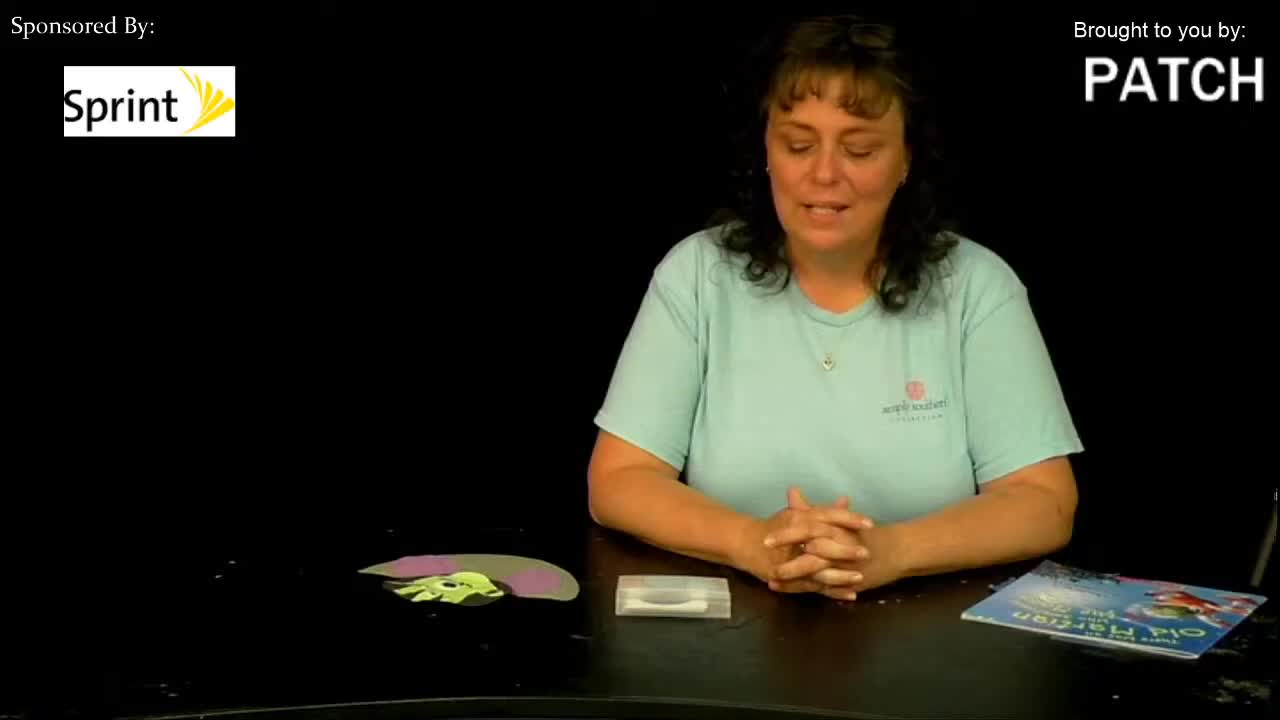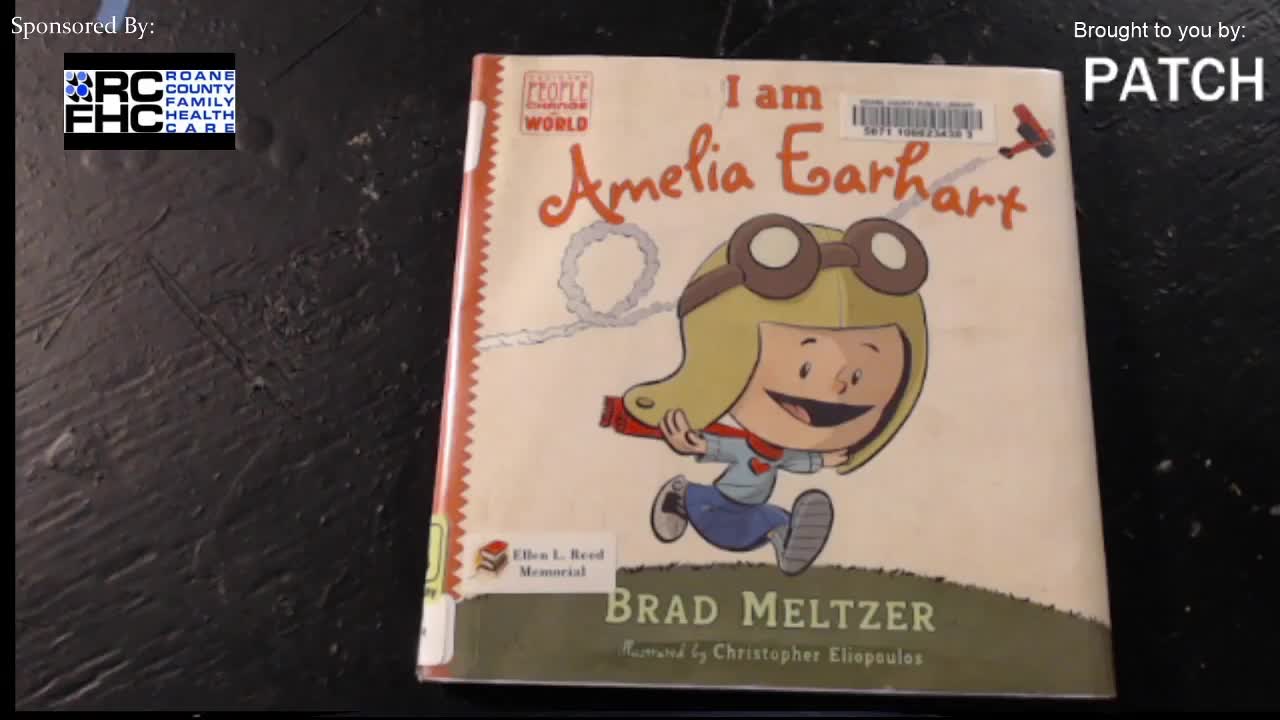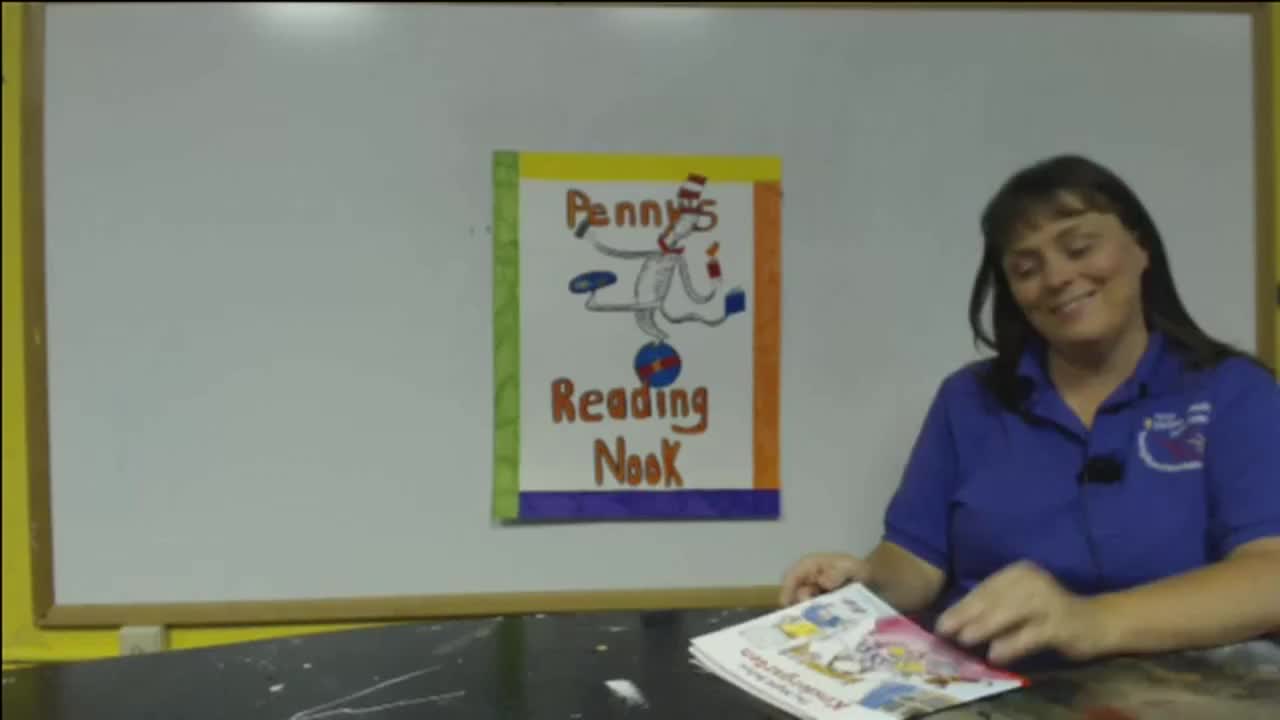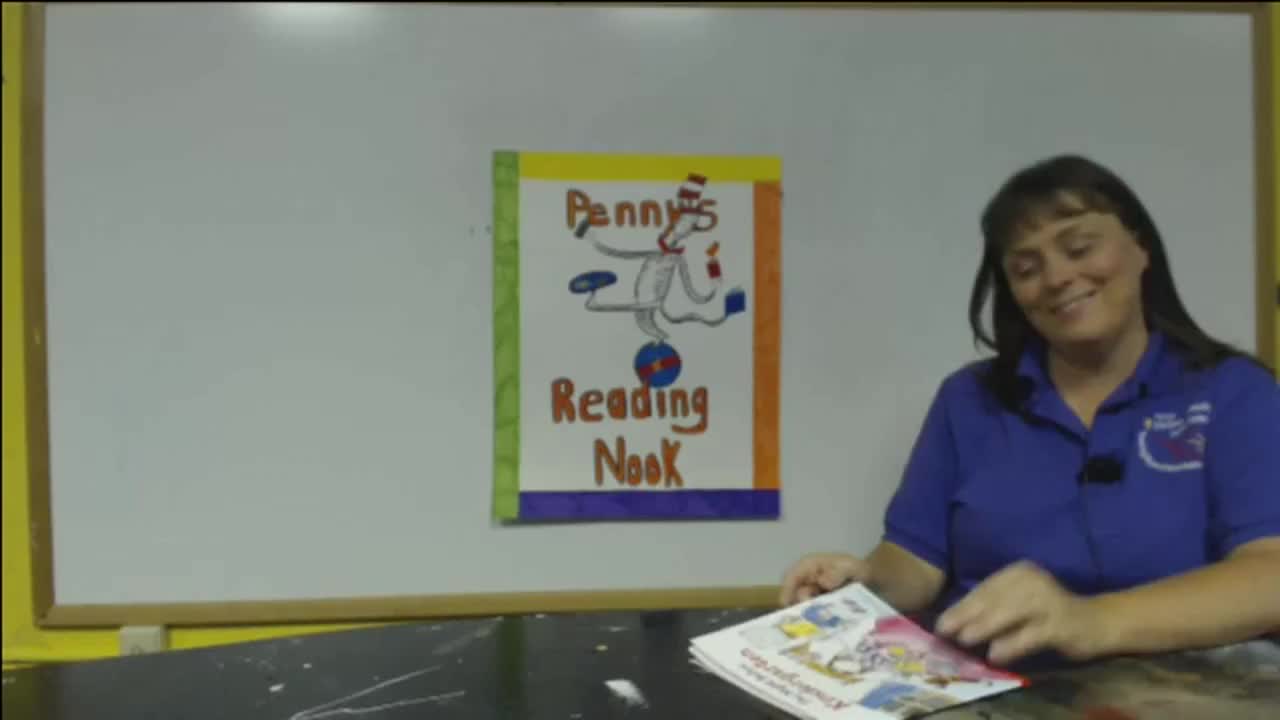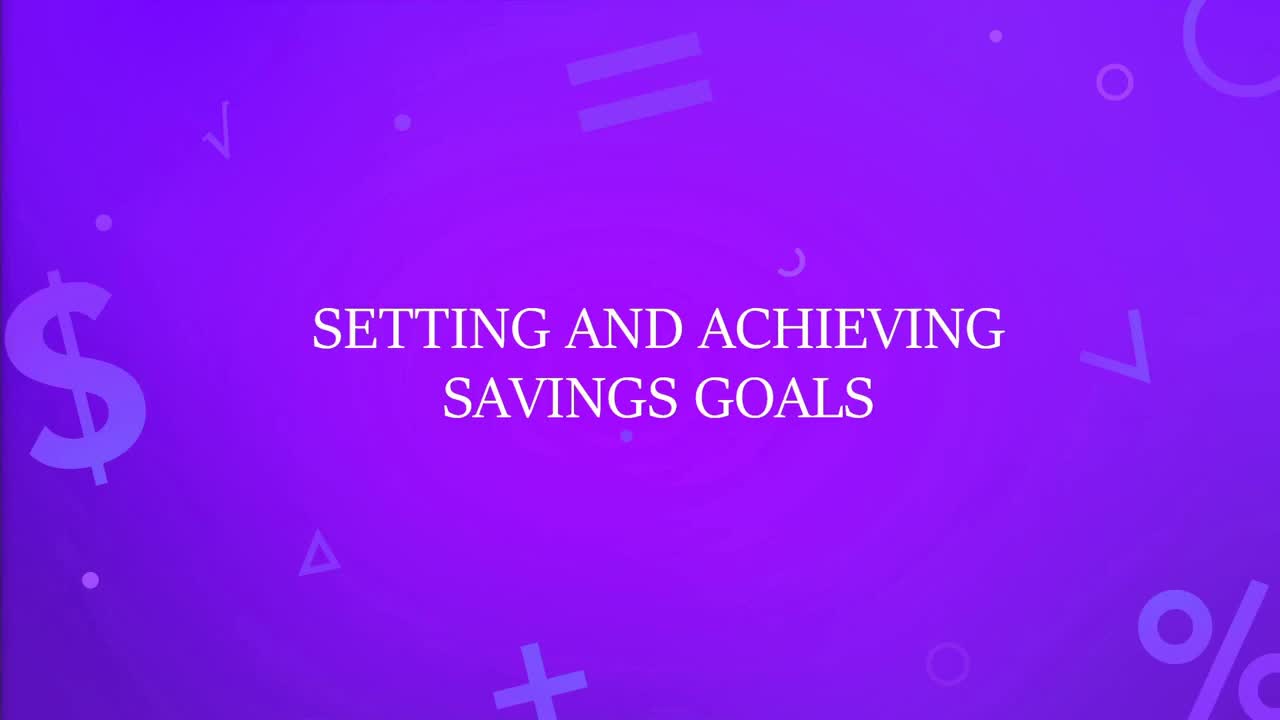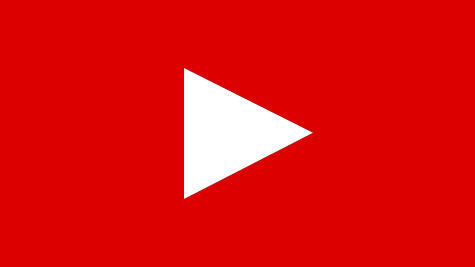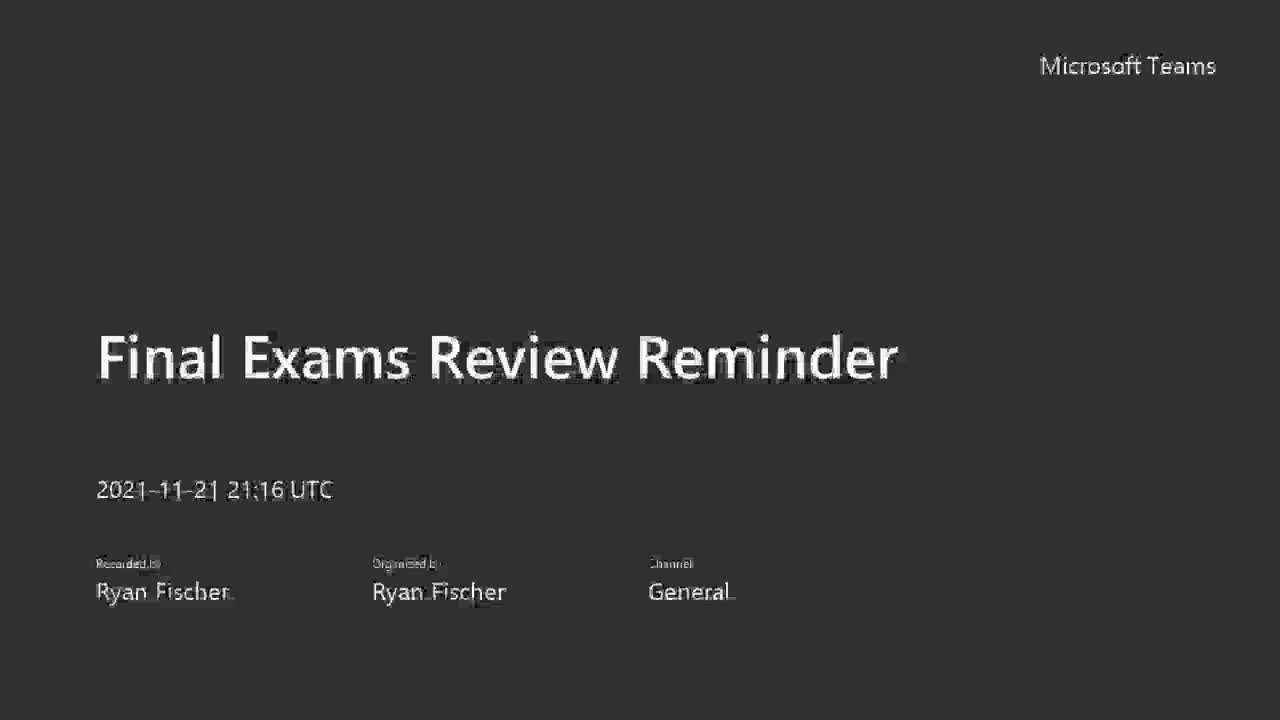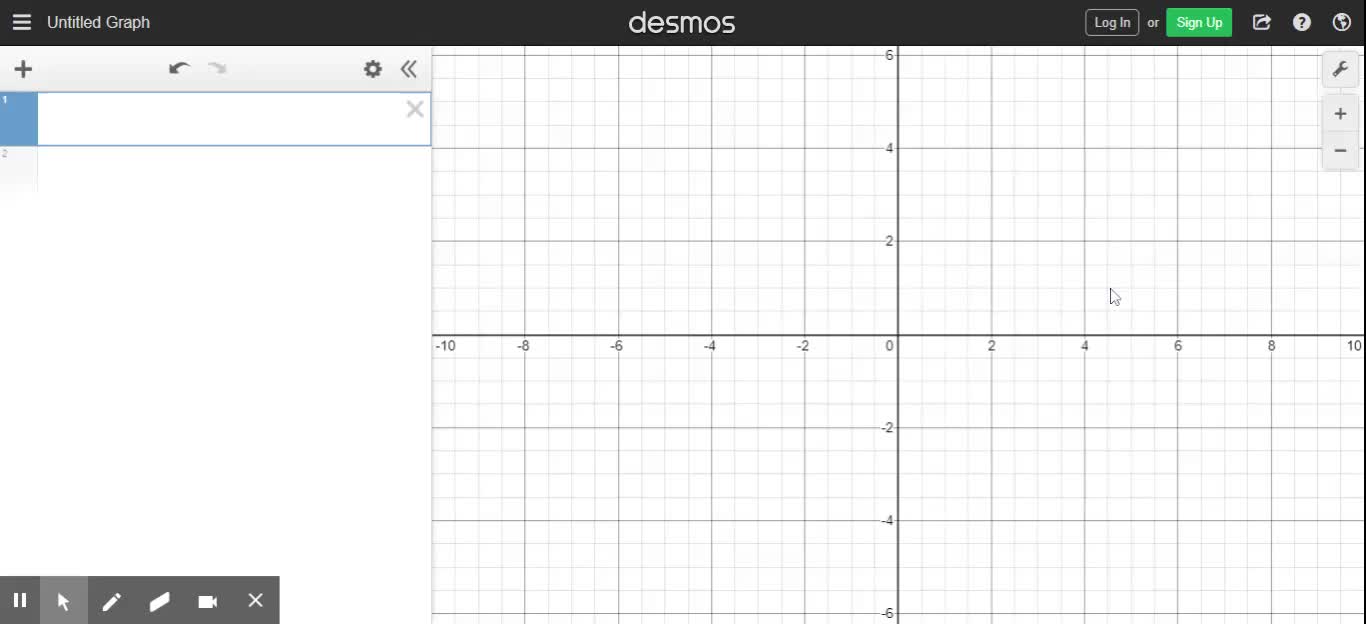Stop-motion Animation LESSON/PROJECT
High School / Arts / Art
The purpose of this instructional video is to teach K-2 artists the basics of stop-motion animation using iPads, Stikbots, and the Stop Motion Studio app by CATEATER, LLC.
It?s me, Mrs. Ramirez. And I am to teach you about stop motion animation.
Don?t forget, animation is one of our quack-a-demic vocabulary words. If you hear the word animation, say quack, quack and be ready to tell all about it.
What is animation you ask? An animation is a model or drawing brought to life. We will use an art trick or create the illusion that our stick bots are in motion. Using the Stop Motion Studio app, and an iPad mounted firmly on a tripod on each station. We will work with the artist at our table to create a story with our stickbots which will have a beginning, a middle and an end. We will pose our stick bots and take photographs, called frames, of many small movements.
After each picture is taken the frames will appear in order in the timeline below. When we show the frames quickly, abracabadra! The stick bots are animated, or appear to come to life.
We can increase the fps or frames per second to speed it up, or we can decrease the frames per second to slow it down.
These primary stick bot dancers were captured at five frames per second. But twelve frames per second is most common. Remember, you?re videos will look less choppy with more frames per second. So take as many photos as you can. With practice, you will be an expert animator. Good luck!
Don?t forget, animation is one of our quack-a-demic vocabulary words. If you hear the word animation, say quack, quack and be ready to tell all about it.
What is animation you ask? An animation is a model or drawing brought to life. We will use an art trick or create the illusion that our stick bots are in motion. Using the Stop Motion Studio app, and an iPad mounted firmly on a tripod on each station. We will work with the artist at our table to create a story with our stickbots which will have a beginning, a middle and an end. We will pose our stick bots and take photographs, called frames, of many small movements.
After each picture is taken the frames will appear in order in the timeline below. When we show the frames quickly, abracabadra! The stick bots are animated, or appear to come to life.
We can increase the fps or frames per second to speed it up, or we can decrease the frames per second to slow it down.
These primary stick bot dancers were captured at five frames per second. But twelve frames per second is most common. Remember, you?re videos will look less choppy with more frames per second. So take as many photos as you can. With practice, you will be an expert animator. Good luck!