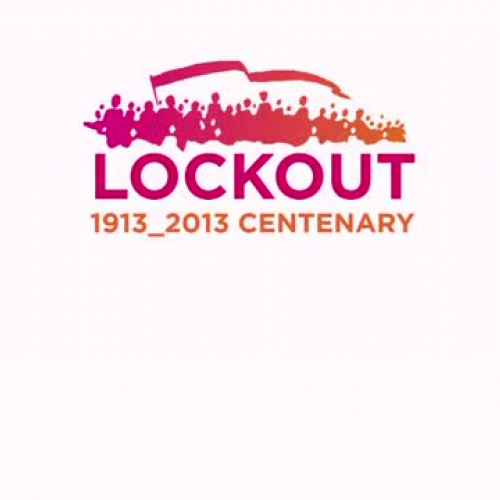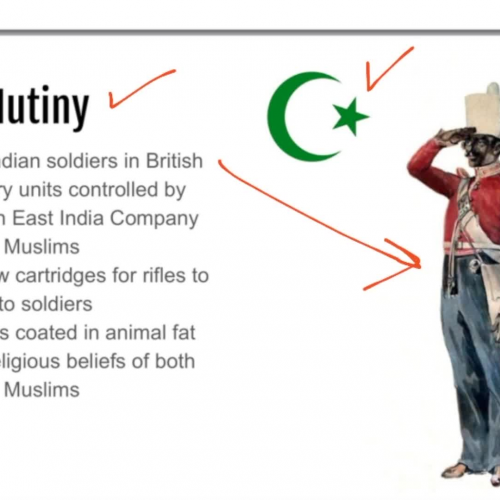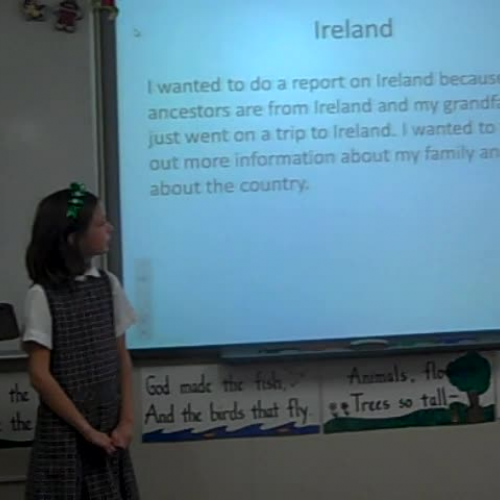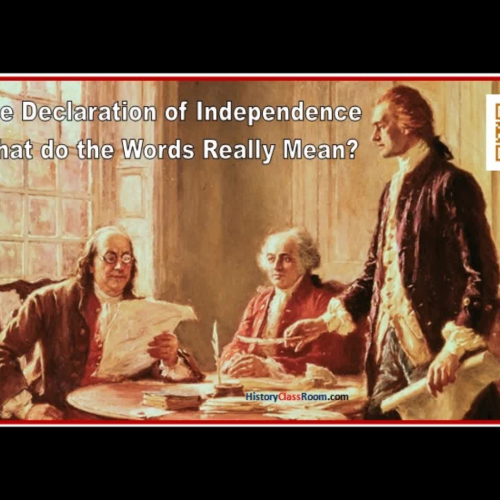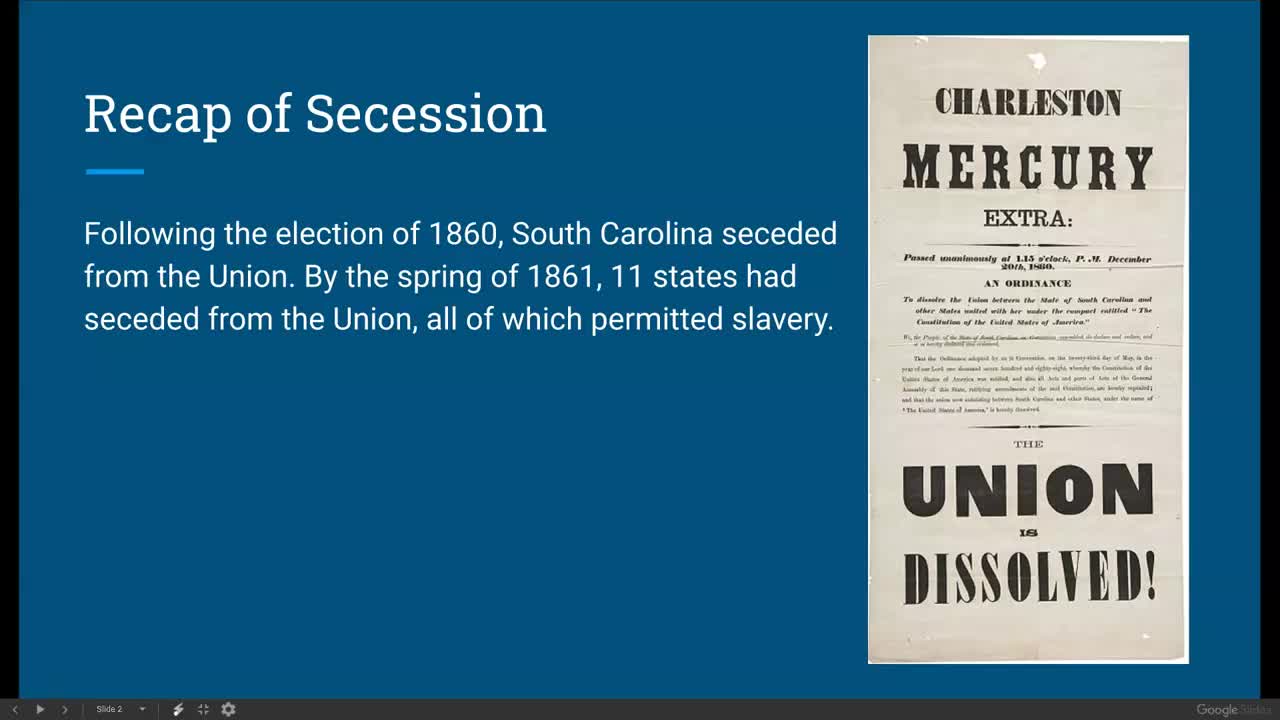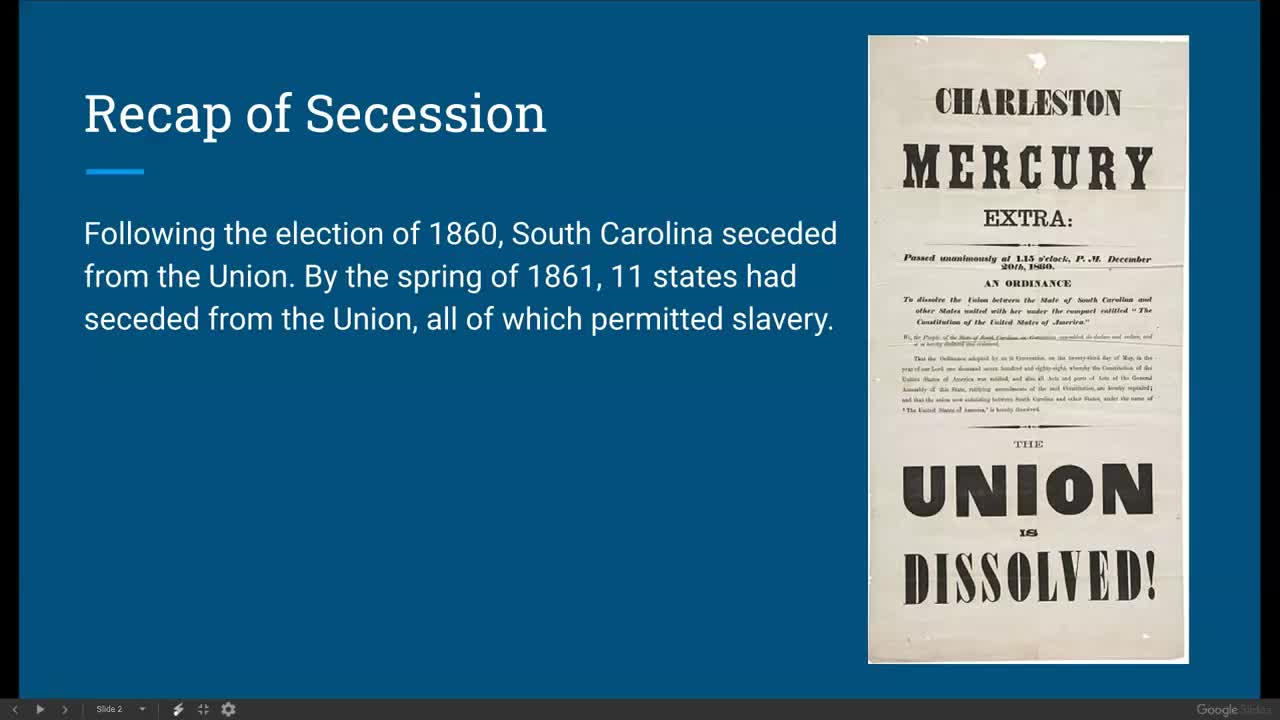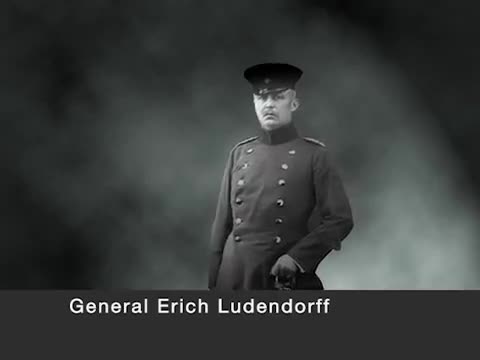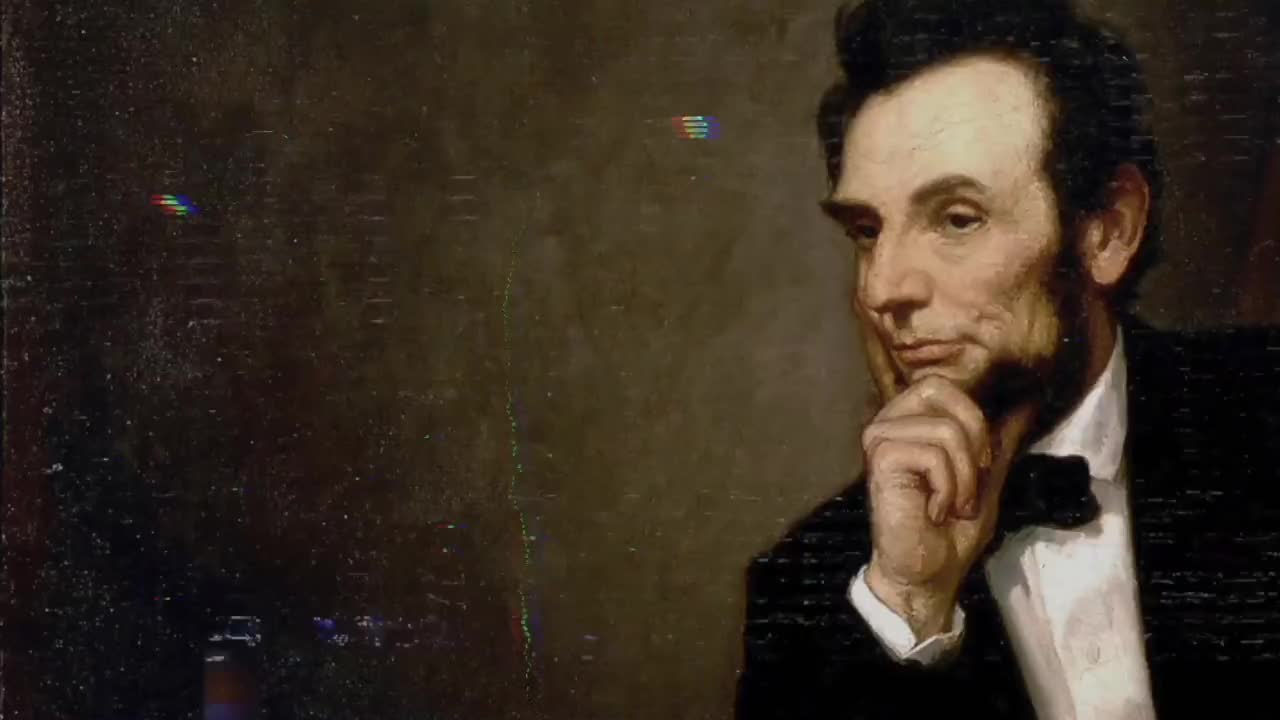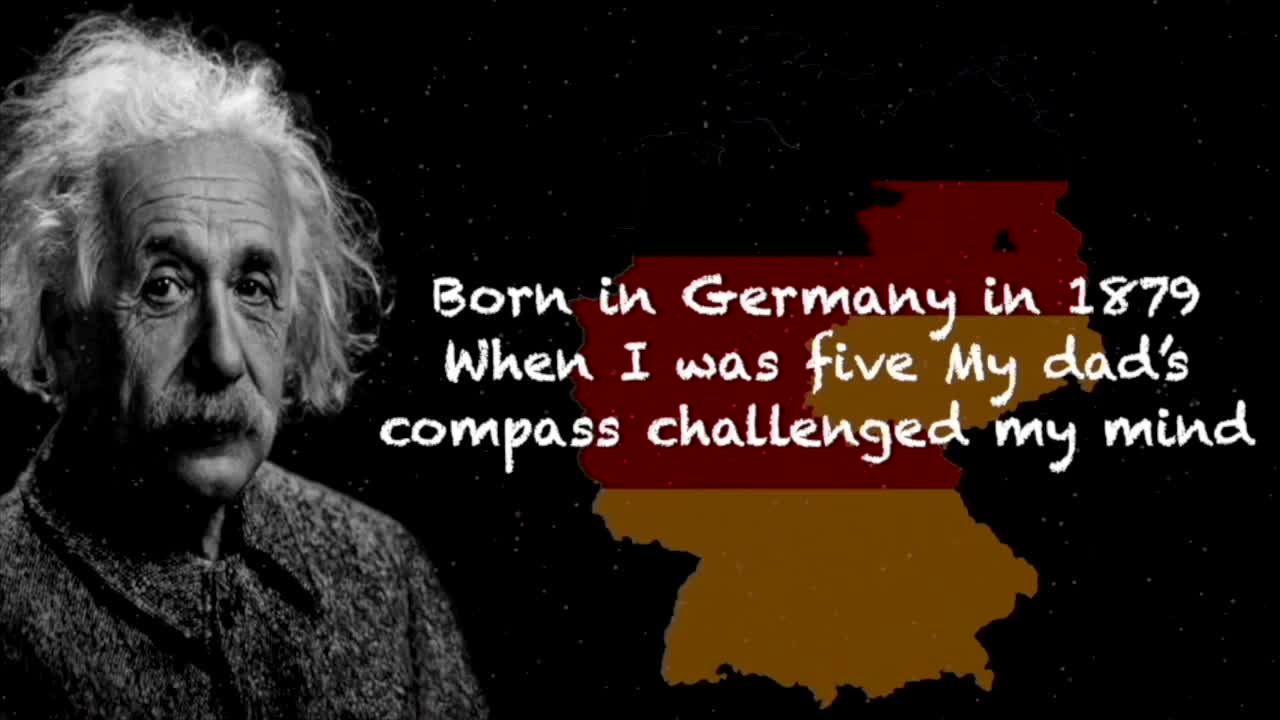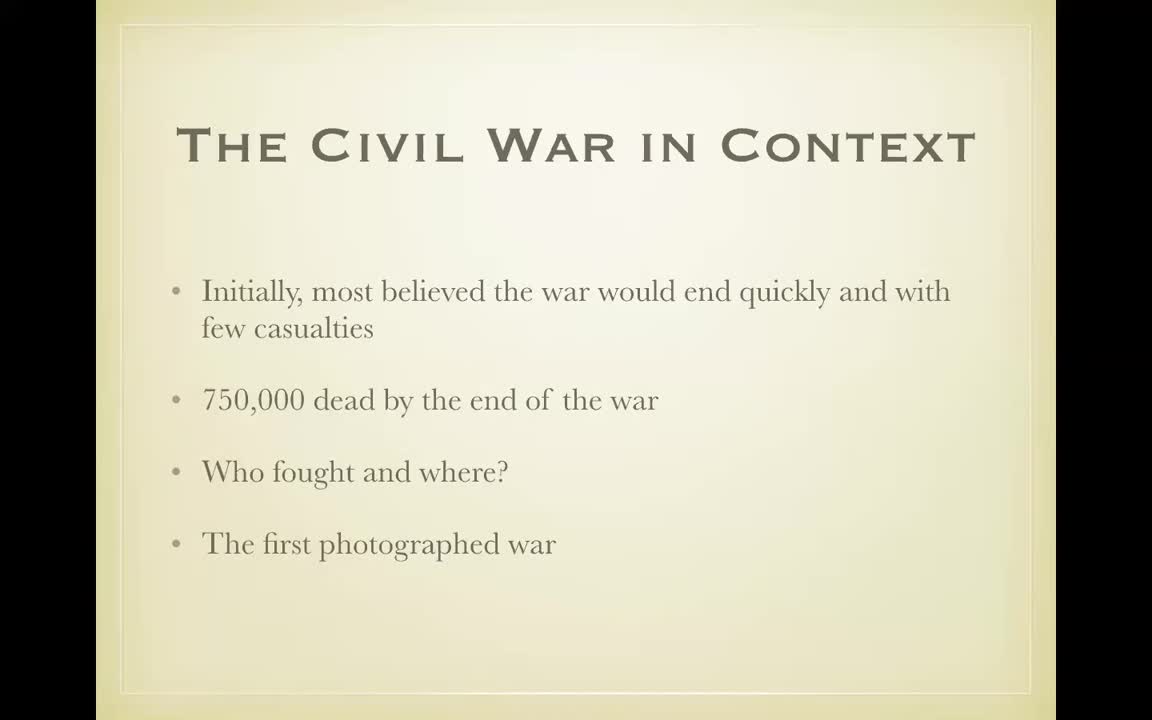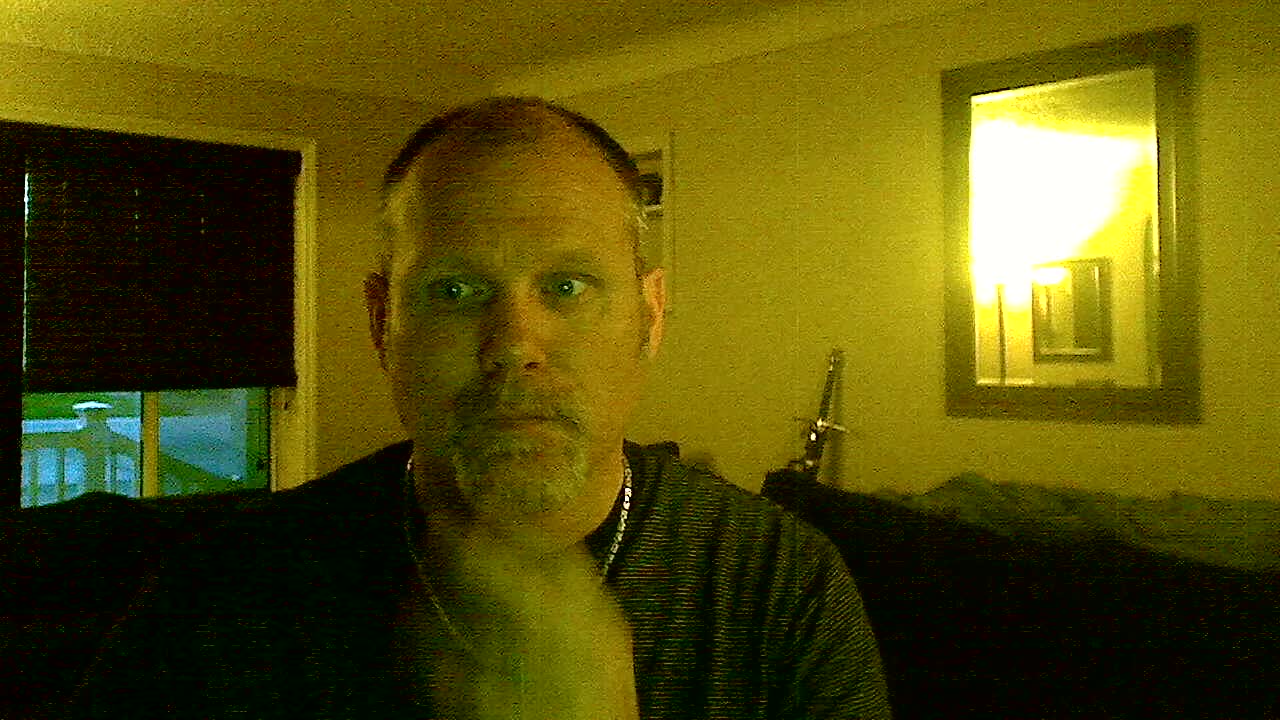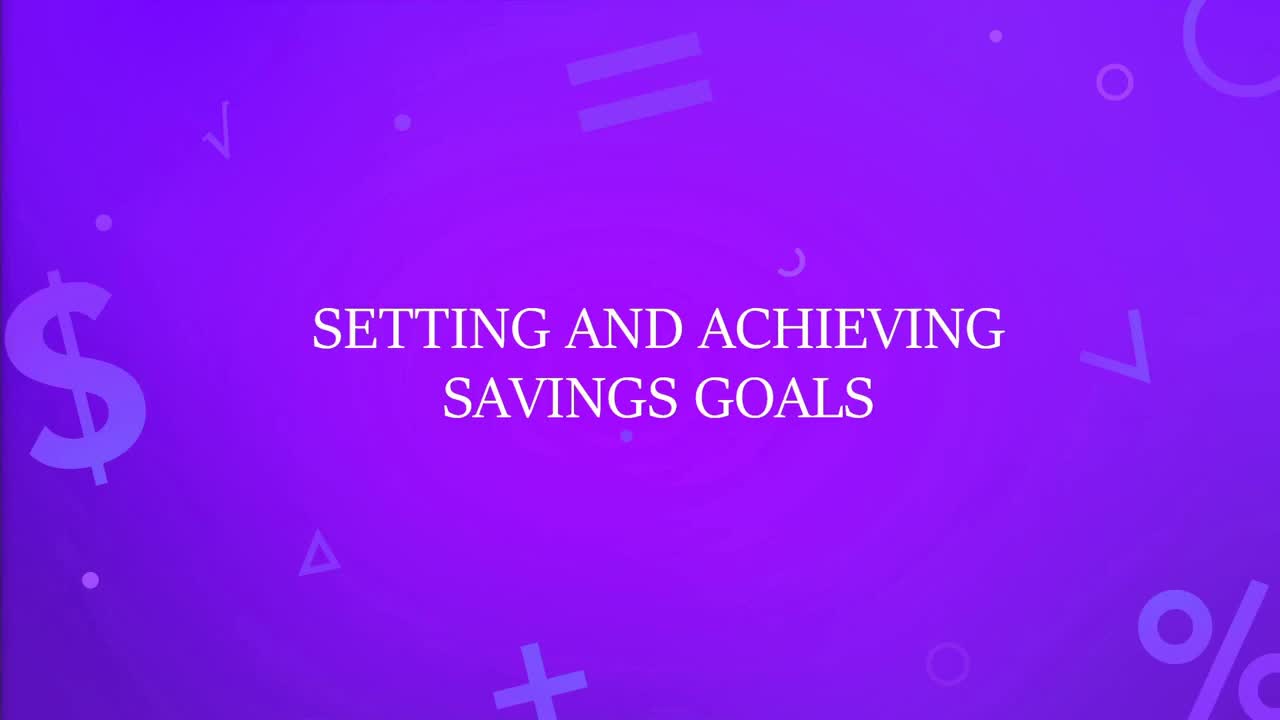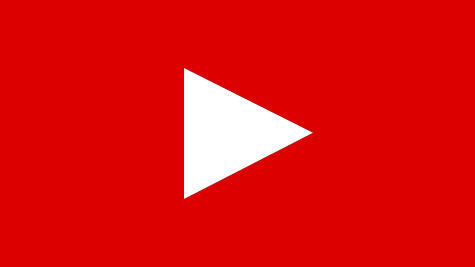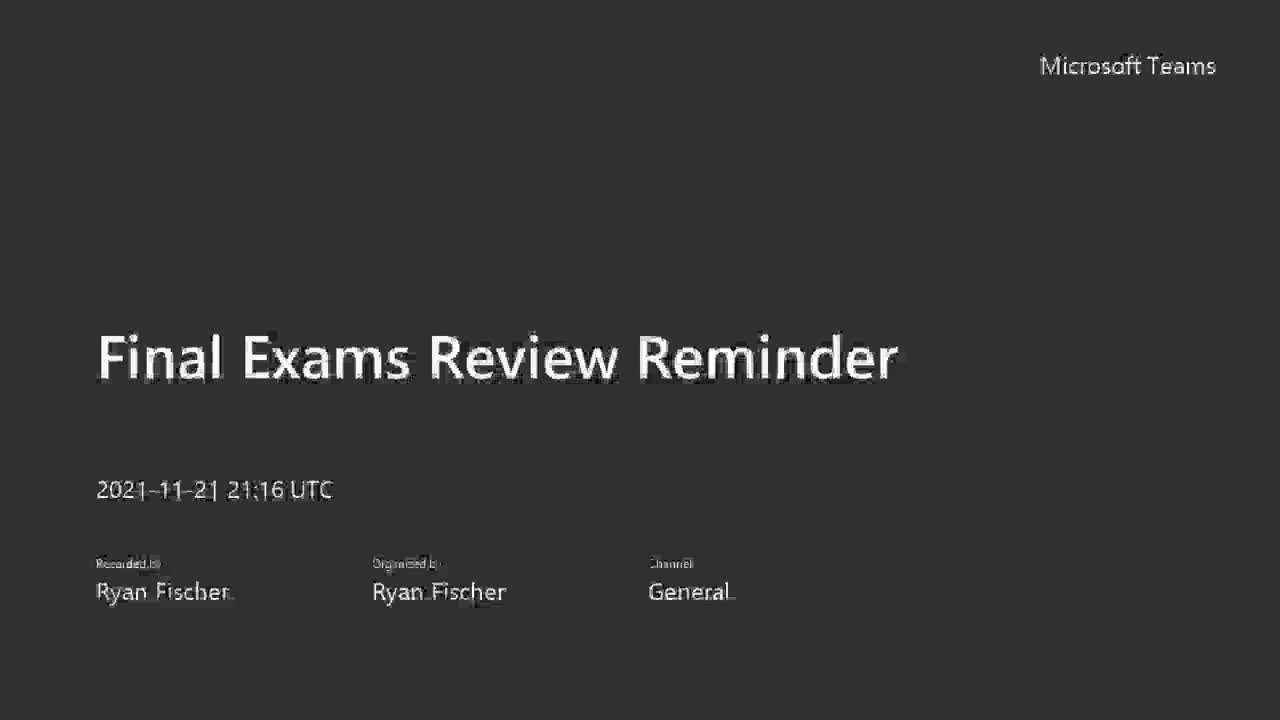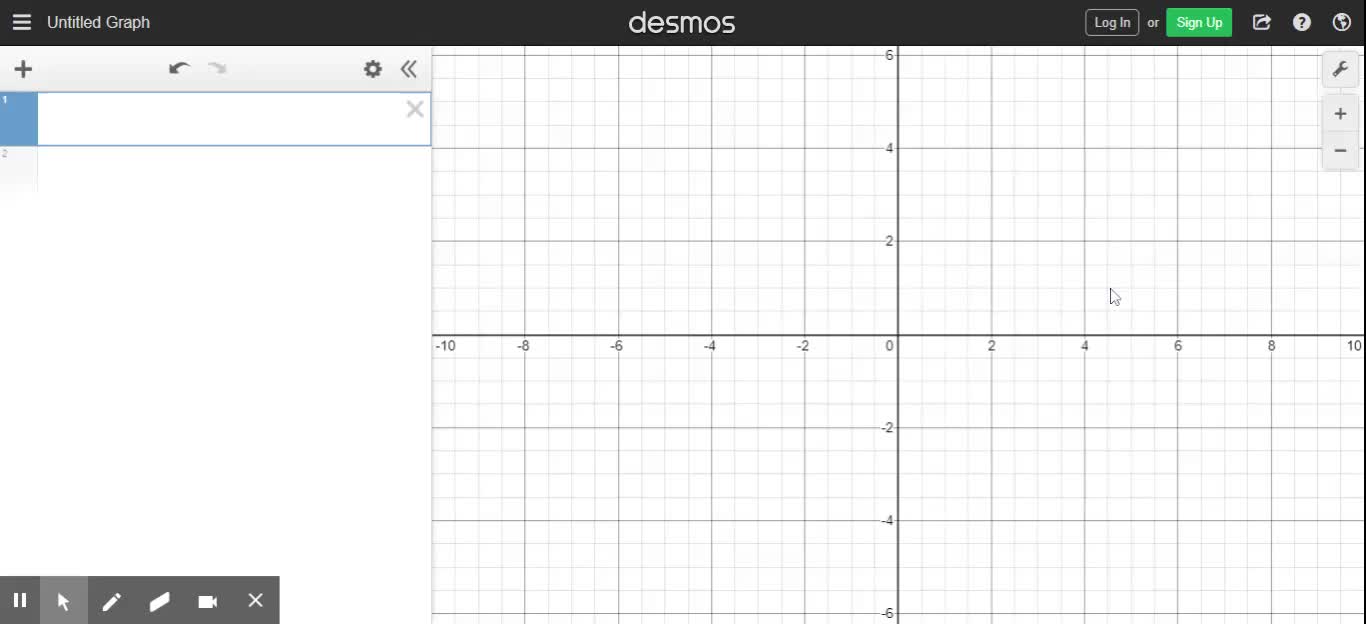Get to know your updated Renaissance Reports
High School / History / Great Britain Ireland History
Thank you for taking the time to hear about the exciting changes during renaissance reports that are coming soon. Today's video will highlight the key enhancements to renaissance reports and show off some of the additional capability we've added. But we won't stop there. This video is part of a series intended to introduce you to the updates and enhancements. You can access each of these videos from the renaissance product update website. Let's take a closer look by checking out some examples of the newly updated reports. The first thing you'll notice is that all reporting based on the old national curriculum levels has been removed. You will see now that all of your renaissance reports show the same new modernized look and consistent functionality. While you still have access to the same reports you know and love, such as the star summary report, or accelerated reader diagnostic report, you can now enjoy one simple workflow for all reports. Tuesday assignment, the students, the date range and the demographics using the same process on each report, making it easier to get to the data you need. Next, we'll take a look at how these updated features save you time. Previously, you had to wait for a PDF to generate before confirming that you had the data you needed in the report. And if it was wrong, you had to navigate back and forth, creating a new PDF each time you changed your preferences. One of the benefits to upgrading to enhance digital reports is that now your preferences and filters are right here in the same screen as the data itself. This means if you want to change the parameters of your report, such as choosing a different report period or a different group of students, you can do so without navigating between screens and waiting for the PDFs to load. Even better, once you've set all the preferences you want for a specific report, these preferences stick. So that the next time you go to that report, you'll automatically see the right data without having to go through any of the filters again. And don't worry, those PDFs you used in the past aren't going anywhere. We know that sometimes teachers need to print reports to share with students, colleagues, or parents. We've updated the look of the PDFs, but they remain as easy as ever to print in use. We've already looked at how the reports experience has become more unified across renaissance products. One of the benefits of that unified experience as an improvement to your grouping options. You can still generate many reports for your school, class, and students as usual. But now you have access to a different variety of groups as well. You can choose from the automatic benchmark groups based on the benchmark preferences you've chosen. The groups that you manually created in your reading and must dashboards are now you can also choose from customizable auto groups based on metrics such as SGP scores or accelerated reader achievement. This means for high need groups, you may need more frequent reporting, such as low growth SGP groups, you can now more easily create reports for only that group without sifting through all other groups data. Finally, we're excited to share that for many of our most popular reports. We've now made them available for other products as well. For example, parent reports are no longer limited to star tests and accelerated reader quizzes, but can now be sent home to parents updating them about student performance on other renaissance assignments as well, such as accelerated reader skill practice assignments. We look forward to reviewing some of the other new features and additional reports we've added later. Thank you for taking the time to listen to some of our exciting changes we have in store. To learn more about the other changes coming, be sure to check out the other videos available in your get to know your updated renaissance product video tours.